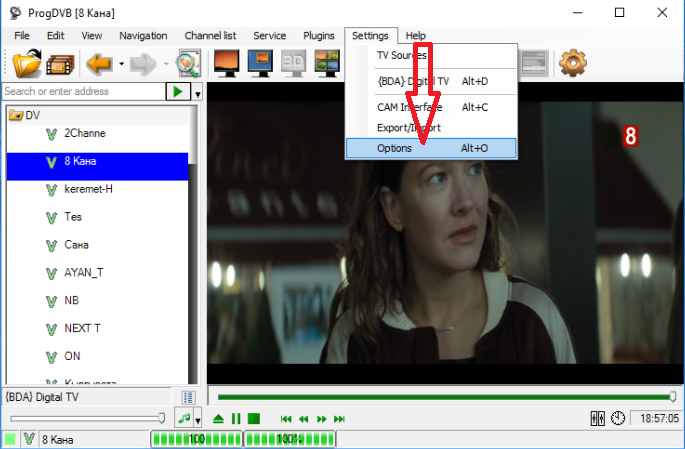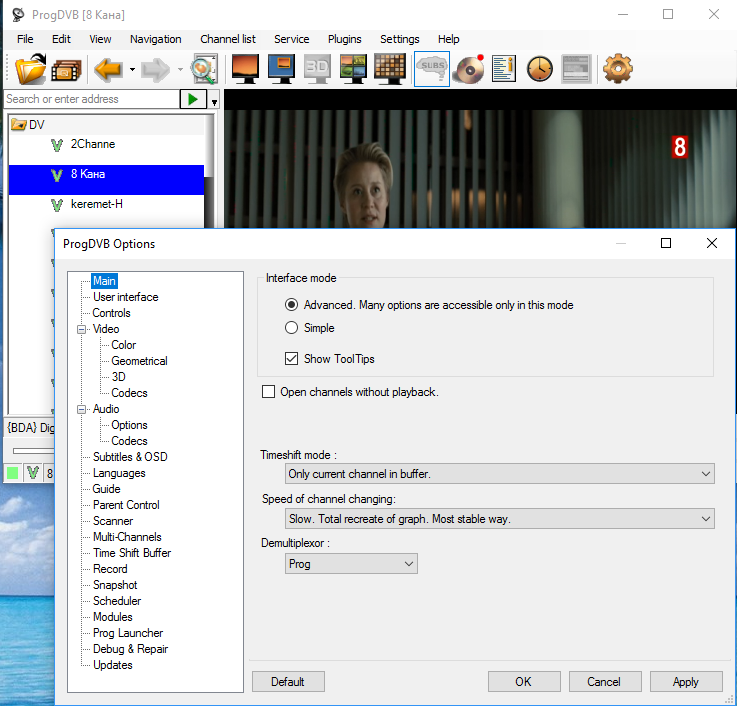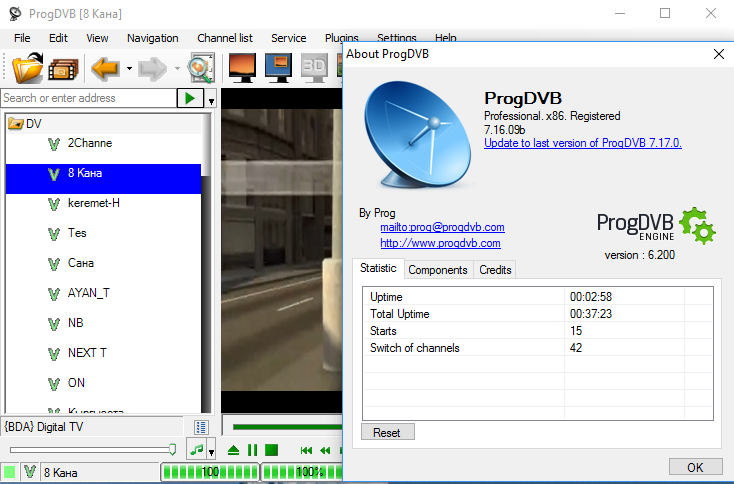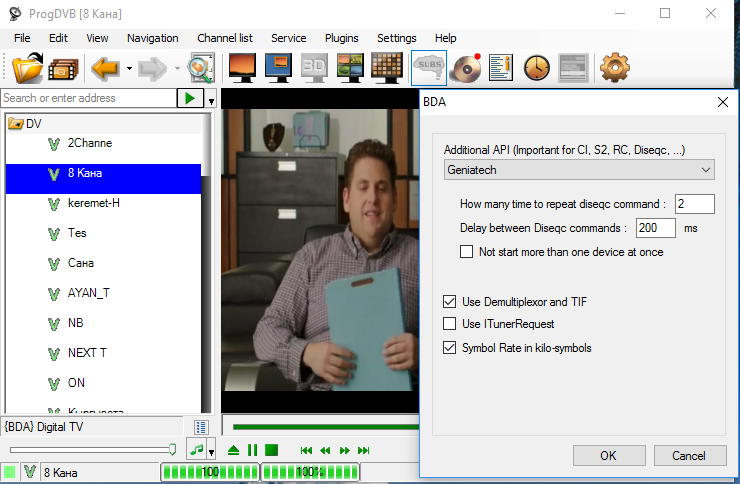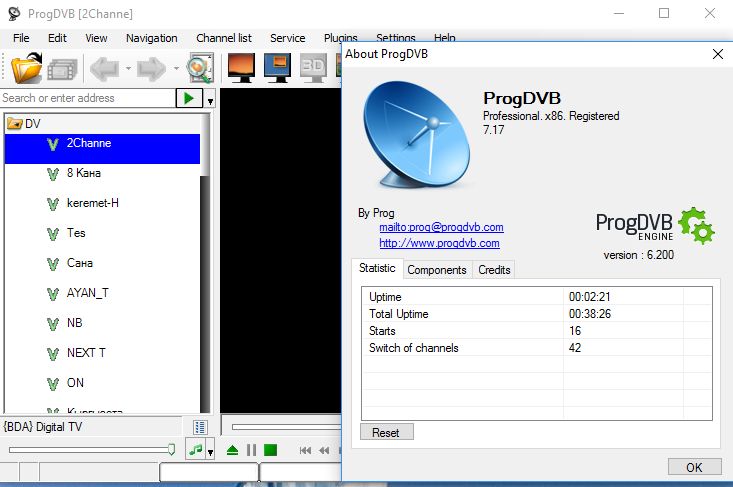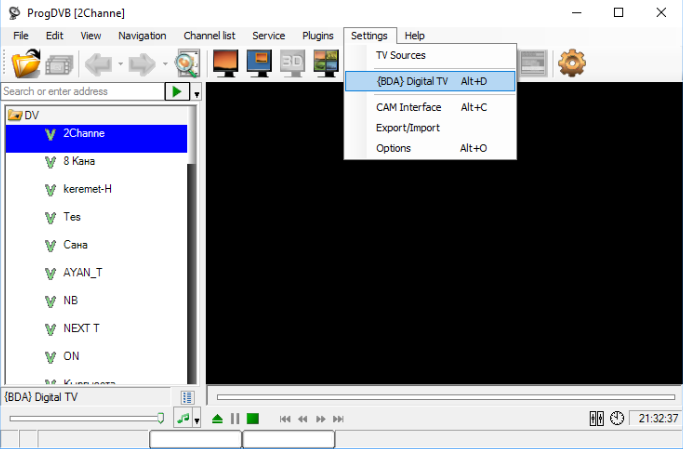Re: GENIATECH MyGica USB stick DVB-T2 device ( T230 driver )
Posted: Wed Dec 07, 2016 3:51 pm
Program Data\ProgDVB\ProgDVBModules.ini file ;
Program Data\ProgDVB\ProgDVBModules.ini_copy file ;
I could not see. [device name] !?
Code: Select all
[Proxy]
Enabled=0
Host=
Port=0
AuthenticationEnabled=0
Login=
Password=
[Modules]
RequestTakeFromInstall=0
CurDeviceFile=NetClient.device
CurDeviceID=0
Caption=NetClient
CurDeviceFile1=NetClient.device
CurDeviceID1=0
Caption1=NetClient
CurDeviceCount=1
[AVManager]
Volume=100
Mute=0
Brightness=128
Contrast=128
Saturation=128
Hue=128
[OSD_Engine]
Interval=5
SS1_VMR=1
EnableSubtitle=1
SdSubtitlesRect=23000000D1010000AD02000035020000DB
HdSubtitlesRect=4001000084030000400600002404000036
SdSubtitlesFont=EDFFFFFF000000000000000000000000BC020000000000A20000000043006F007500720069006500720020004E00650077000000000000000000000000000000000000000000000000000000000000000000000000000000000000006D
HdSubtitlesFont=DDFFFFFF000000000000000000000000BC020000000000A20000000043006F007500720069006500720020004E00650077000000000000000000000000000000000000000000000000000000000000000000000000000000000000005D
SubtitlesColor=16777215
SubtitlesBackColor=0
TransparencyColor=1193046
SubtitlesDelay=0
[RemoteControl]
PluginName=
PluginDevID=
OnlyFromThisModule=0
StartupTreyTool=1
KeyForProgDvbStart=Exit
bAnyKey=1
LaunchExeName=ProgDVBNet.exe
MinFirstDelay=1000
MinSecondDelay=200
NotificationDelayTime=0
[SoftwareRender]
BufferSize=200
TsStorageType=1
TimeShiftStrategy2=1
FileName=timeshift.dat
MultiDisplayMode=0
MainDisplayRect=0000000000000000000000000000000000
LetterBox=0
DisplayRatioX=0
DisplayRatioY=0
BorderCutZoom=1025
UseVMR=10
SyncRecord=1
MaxRecordSpeed=5120000
AudioRenderGuid=AD895612000045FD0000000000000000E0
AudioRender=ProgAR:Birincil Ses Sürücüsü
AudioAc3RenderGuid=AD895612000045FD0000000000000000E0
AudioAc3Render=ProgAR:Birincil Ses Sürücüsü
VideoMpeg2Guid=5D2130EE4F16924AA4EB9D4C13390F9F4F
VideoH264Guid=FB902621E58326458FD774478B7939CDD0
VideoH265HevcGuid=0000000000000000000000000000000000
VideoWMVGuid=DF53D382BD9082438BC23F6192B76E3471
VideoWMV9Guid=DF53D382BD9082438BC23F6192B76E3471
VideoMPEG4Guid=8A7271F35260474D827CD039335DFE0A45
VideoMPEG4sGuid=E2BA112A6EFE4942864B9E9ED6E8DBC236
VideoMPEG43Guid=8BE7A9CBA349EA4993D46BCBA8C4DE07F3
VideoH263Guid=0000000000000000000000000000000000
VideoVP6Guid=0000000000000000000000000000000000
AudioMpaGuid=B8A0F1E1EEBE0D49BA7C066C40B5E2B964
AudioAc3Guid=6B3BE7E8B34CA444BE994F7BCB96E49153
AudioAacGuid=B8A0F1E1EEBE0D49BA7C066C40B5E2B964
AudioWMAGuid=DF4AEB2E7845104DBCA7BB955F56320A00
AudioMP3Guid=0030BE38F4DBD011860E00A024CFEF6D59
AudioVorbisGuid=0000000000000000000000000000000000
VideoPostProcesser=0000000000000000000000000000000000
UseMsDemux2=3
UseDemuxClock=1
AudioDelay=0
ColorProfileFile=
UseColorProfileFile=0
3DViewingMethod=0
3DParam=1
3DSwappedLR=0
3DParallax=0
KeepOsdRatio=1
GuiOsdMode=0
MaxMosaicChannelsAtOnce=5
MaxIPTVChannelsAtOnce=3
MaxInternetTVChannelsAtOnce=6
MaxTimeShiftBuffersAtOnce=8
MakeIconsForTimeShift=1
HighQualityResize=0
BlackBorderColor=0
AutoDetectRealVideoSize=0
OpenFileAndChannelInSameTime=0
ChannelChangeSpeed=0
[AVManager_Record]
RecordDir=C:\ProgramData\ProgDVB\Record\
RecordDir1=
RecordDir2=
RecordSplit=2048
DoRecordSplit=0
RecordSplitByTime=0
DoRecordSplitByTime=0
MinFileRec=60
DoMinFileRec=0
AllAudioStreams=0
Subtitles=1
Mpeg2TvRecType=3
h264RecType=3
RadioRecType=2
iTvRecType=4
iRadioRecType=5
Mpeg2TvTrascoder=1 32564d57-0000-0010-8000-00aa00389b71 600000 100 0 720 576 00000000-0000-0000-0000-000000000000 128
h264TvTranscoder=1 32564d57-0000-0010-8000-00aa00389b71 1500000 100 0 1280 720 00000000-0000-0000-0000-000000000000 128
RadioTranscoder=1 32564d57-0000-0010-8000-00aa00389b71 600000 100 0 720 576 00000000-0000-0000-0000-000000000000 128
InternetTvTranscoder=1 32564d57-0000-0010-8000-00aa00389b71 600000 100 0 720 576 00000000-0000-0000-0000-000000000000 128
InternetRadioTranscoder=1 32564d57-0000-0010-8000-00aa00389b71 600000 100 0 720 576 00000000-0000-0000-0000-000000000000 128
Program Data\ProgDVB\ProgDVBModules.ini_copy file ;
Code: Select all
[Proxy]
Enabled=0
Host=
Port=0
AuthenticationEnabled=0
Login=
Password=
[Modules]
RequestTakeFromInstall=0
CurDeviceFile=NetClient.device
CurDeviceID=0
Caption=NetClient
CurDeviceFile1=NetClient.device
CurDeviceID1=0
Caption1=NetClient
CurDeviceCount=1
[AVManager]
Volume=100
Mute=0
Brightness=128
Contrast=128
Saturation=128
Hue=128
[OSD_Engine]
Interval=5
SS1_VMR=1
EnableSubtitle=1
SdSubtitlesRect=23000000D1010000AD02000035020000DB
HdSubtitlesRect=4001000084030000400600002404000036
SdSubtitlesFont=EDFFFFFF000000000000000000000000BC020000000000A20000000043006F007500720069006500720020004E00650077000000000000000000000000000000000000000000000000000000000000000000000000000000000000006D
HdSubtitlesFont=DDFFFFFF000000000000000000000000BC020000000000A20000000043006F007500720069006500720020004E00650077000000000000000000000000000000000000000000000000000000000000000000000000000000000000005D
SubtitlesColor=16777215
SubtitlesBackColor=0
TransparencyColor=1193046
SubtitlesDelay=0
[RemoteControl]
PluginName=
PluginDevID=
OnlyFromThisModule=0
StartupTreyTool=1
KeyForProgDvbStart=Exit
bAnyKey=1
LaunchExeName=ProgDVBNet.exe
MinFirstDelay=1000
MinSecondDelay=200
NotificationDelayTime=0
[SoftwareRender]
BufferSize=200
TsStorageType=1
TimeShiftStrategy2=1
FileName=timeshift.dat
MultiDisplayMode=0
MainDisplayRect=0000000000000000000000000000000000
LetterBox=0
DisplayRatioX=0
DisplayRatioY=0
BorderCutZoom=1025
UseVMR=10
SyncRecord=1
MaxRecordSpeed=5120000
AudioRenderGuid=AD895612000045FD0000000000000000E0
AudioRender=ProgAR:Birincil Ses Sürücüsü
AudioAc3RenderGuid=AD895612000045FD0000000000000000E0
AudioAc3Render=ProgAR:Birincil Ses Sürücüsü
VideoMpeg2Guid=5D2130EE4F16924AA4EB9D4C13390F9F4F
VideoH264Guid=FB902621E58326458FD774478B7939CDD0
VideoH265HevcGuid=0000000000000000000000000000000000
VideoWMVGuid=DF53D382BD9082438BC23F6192B76E3471
VideoWMV9Guid=DF53D382BD9082438BC23F6192B76E3471
VideoMPEG4Guid=8A7271F35260474D827CD039335DFE0A45
VideoMPEG4sGuid=E2BA112A6EFE4942864B9E9ED6E8DBC236
VideoMPEG43Guid=8BE7A9CBA349EA4993D46BCBA8C4DE07F3
VideoH263Guid=0000000000000000000000000000000000
VideoVP6Guid=0000000000000000000000000000000000
AudioMpaGuid=B8A0F1E1EEBE0D49BA7C066C40B5E2B964
AudioAc3Guid=6B3BE7E8B34CA444BE994F7BCB96E49153
AudioAacGuid=B8A0F1E1EEBE0D49BA7C066C40B5E2B964
AudioWMAGuid=DF4AEB2E7845104DBCA7BB955F56320A00
AudioMP3Guid=0030BE38F4DBD011860E00A024CFEF6D59
AudioVorbisGuid=0000000000000000000000000000000000
VideoPostProcesser=0000000000000000000000000000000000
UseMsDemux2=3
UseDemuxClock=1
AudioDelay=0
ColorProfileFile=
UseColorProfileFile=0
3DViewingMethod=0
3DParam=1
3DSwappedLR=0
3DParallax=0
KeepOsdRatio=1
GuiOsdMode=0
MaxMosaicChannelsAtOnce=5
MaxIPTVChannelsAtOnce=3
MaxInternetTVChannelsAtOnce=6
MaxTimeShiftBuffersAtOnce=8
MakeIconsForTimeShift=1
HighQualityResize=0
BlackBorderColor=0
AutoDetectRealVideoSize=0
OpenFileAndChannelInSameTime=0
ChannelChangeSpeed=0
[AVManager_Record]
RecordDir=C:\ProgramData\ProgDVB\Record\
RecordDir1=
RecordDir2=
RecordSplit=2048
DoRecordSplit=0
RecordSplitByTime=0
DoRecordSplitByTime=0
MinFileRec=60
DoMinFileRec=0
AllAudioStreams=0
Subtitles=1
Mpeg2TvRecType=3
h264RecType=3
RadioRecType=2
iTvRecType=4
iRadioRecType=5
Mpeg2TvTrascoder=1 32564d57-0000-0010-8000-00aa00389b71 600000 100 0 720 576 00000000-0000-0000-0000-000000000000 128
h264TvTranscoder=1 32564d57-0000-0010-8000-00aa00389b71 1500000 100 0 1280 720 00000000-0000-0000-0000-000000000000 128
RadioTranscoder=1 32564d57-0000-0010-8000-00aa00389b71 600000 100 0 720 576 00000000-0000-0000-0000-000000000000 128
InternetTvTranscoder=1 32564d57-0000-0010-8000-00aa00389b71 600000 100 0 720 576 00000000-0000-0000-0000-000000000000 128
InternetRadioTranscoder=1 32564d57-0000-0010-8000-00aa00389b71 600000 100 0 720 576 00000000-0000-0000-0000-000000000000 128
I could not see. [device name] !?