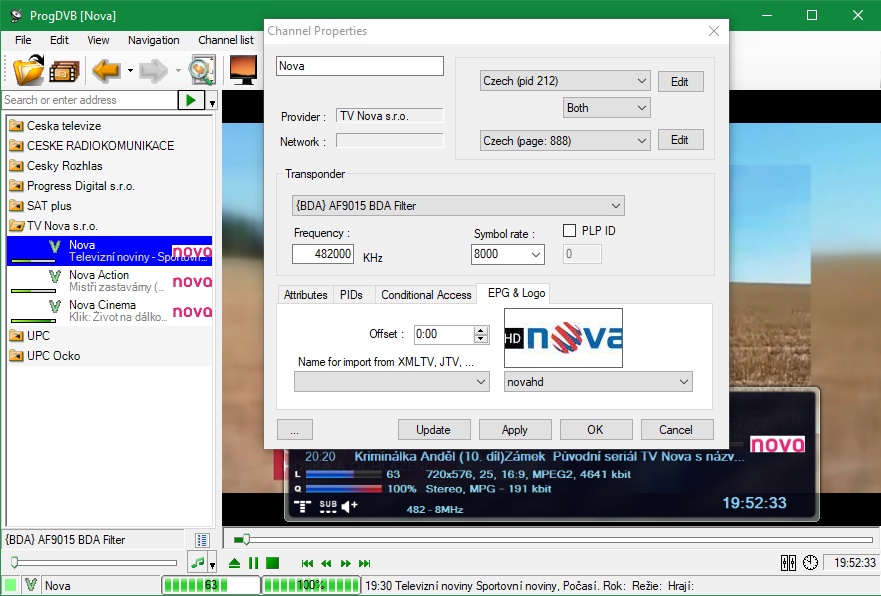I have a problem with channel logos. Some channels have own logo by default, but it is not possible to change it. When I choose different logo for some channel, app shows the default one... or if some channel doesn't have logo by default and I want to choose some, it is not showing.
Does anybody have some solution?
You can see it on picture - for the channel different logo is showing...