Page 3 of 5
Re: ProgDVB 6.6x testing
Posted: Tue Feb 15, 2011 5:33 pm
by seba
6.60.1
1. Select channel by number fixed.
2. Complex cut select fixed. The channels do not get deleted any more.
No other bugs yet.
Re: ProgDVB 6.6x testing
Posted: Thu Feb 17, 2011 5:43 pm
by Prog
Update 6.60.1 again for fix some timeshift problems.
Re: ProgDVB 6.6x testing
Posted: Fri Feb 18, 2011 5:47 pm
by seba
Downloaded an hour ago the latest pre-release and tried to use the timeshift in memory. I seem to have more problems then before.

The audio and video are in sync as long as the timeshift controls are not touched. As soon as these are used the audio goes out of sync and the audio drops from time to time.
Note: I use the same audio settings and codecs like in the previous versions.

I will try the one on disk in the next hour....
Re: ProgDVB 6.6x testing
Posted: Fri Feb 18, 2011 5:51 pm
by Prog
Do you have same if disable timeshift?
Re: ProgDVB 6.6x testing
Posted: Fri Feb 18, 2011 5:52 pm
by seba
By disable do you mean setting 0MB buffer? You already told that when using disable is not really disabled.
Re: ProgDVB 6.6x testing
Posted: Fri Feb 18, 2011 5:56 pm
by Prog
That mean 10mbytes in memory.
Re: ProgDVB 6.6x testing
Posted: Fri Feb 18, 2011 6:22 pm
by seba
Restarted the application and now it works fine. I have to find when the problems appear. It might be the channel....
I have to test it more.
Re: ProgDVB 6.6x testing
Posted: Fri Feb 18, 2011 7:17 pm
by seba
Now it works just fine. I just do not know what happened first time after install.
Tested with the same steps on the same channels and it just works. Hopefully it was just something temporary....
Sorry for the false alarm.
I will come back if I find some steps to reproduce it.
Re: ProgDVB 6.6x testing
Posted: Sat Feb 19, 2011 6:01 pm
by seba
I still have problems with the audio from time to time after using the timeshift controls.

As it can be seen from the attached screen shoot the problems start from some drops. Any idea how to fix this? Tried different audio renders, codecs but still happens.
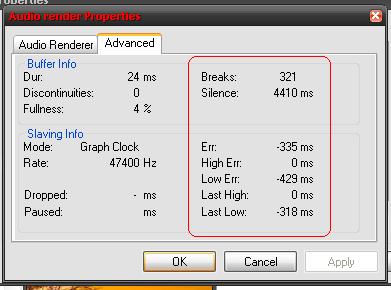
- audio.JPG (22.72 KiB) Viewed 6368 times
Re: ProgDVB 6.6x testing
Posted: Sat Feb 19, 2011 6:12 pm
by Prog
Is it same with disabled TS?
Re: ProgDVB 6.6x testing
Posted: Sat Feb 19, 2011 6:19 pm
by seba
No, with disabled TS it works fine.
Also it works fine with the TS enabled until using the controls to play in other sections of the buffer. I would say that the stream is broken sometime when changing the playback point. But I cannot find a patterns when this happens. It is random.

Re: ProgDVB 6.6x testing
Posted: Sat Feb 19, 2011 6:20 pm
by Prog
Some problem with large size of TS. I think OS use file for large blocks of memory (swap) and speed depended from other HDD operations.
Re: ProgDVB 6.6x testing
Posted: Sat Feb 19, 2011 6:27 pm
by seba

When it works well it looks like this.
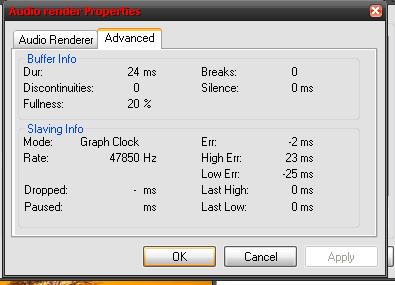
- audio_working.JPG (22.43 KiB) Viewed 6362 times
The stream that is in memory is not broken because if moving again the playback point it is better. Could it be that when the playback starts from the wrong frame?
Re: ProgDVB 6.6x testing
Posted: Sat Feb 19, 2011 6:50 pm
by seba
Looks like there is another situation when there are no losses but the audio goes out of sync after using the controls.
In the screen shot attached the blue rectangle indicates a value that freezes (usually it is continuously changing) when the blue rectangle indicates the audio delay.
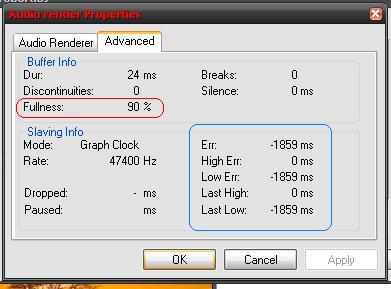
- audio3.JPG (23.77 KiB) Viewed 6360 times
Note: When this situation happens the audio and video return by themselves in sync after a few minutes of playback. But only in this case.
Re: ProgDVB 6.6x testing
Posted: Sat Feb 19, 2011 7:33 pm
by Prog
6.60.3. Improve stability with large timeshift buffer