Page 30 of 36
Re: Feature Requests
Posted: Tue Dec 31, 2019 5:38 pm
by Prog
You can install .3a in other folder (for example c:\ProgDVBTest) in portable mode and setup independed from main version
Re: Feature Requests
Posted: Tue Dec 31, 2019 9:34 pm
by Quantum-Plus
After many reviews from 7.31.3a to 7.30.2:
This version 7.30.2 is flawless in scan (USALS) and channel change (USALS).
Re: Feature Requests
Posted: Wed Jan 01, 2020 7:51 am
by Prog
Please send me logs of usels (switch of channel?) from .3a prerelease.
Re: Feature Requests
Posted: Wed Jan 01, 2020 9:44 am
by Quantum-Plus
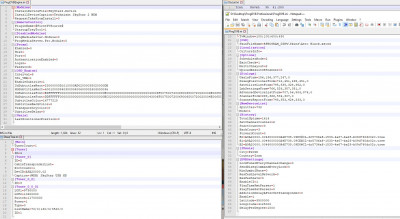
- ProgDVB.ini-CityList.txt-DiseqTree.ini-ProgDVBEngine.ini
Re: Feature Requests
Posted: Wed Jan 01, 2020 11:20 am
by Quantum-Plus
I think it is having trouble updating 7.30.3 where the scanner was changed.
Because previous versions are okay.
Does not show error.
Does not position when scanning a channel or changing a channel.
Re: Feature Requests
Posted: Wed Jan 01, 2020 7:26 pm
by Prog
Re: Feature Requests
Posted: Wed Jan 01, 2020 11:11 pm
by Quantum-Plus
Thanks
Re: Feature Requests
Posted: Thu Jan 02, 2020 10:35 pm
by Toiletduck
Hello,
I would like to have progdvb add an sheduled record to task sheduler with the option "wake up computer" checked automatically !!!
To work arround this, i have to go into task sheduler and manually change settings from every sheduled record created in progdvb .. and i have to change it again in task sheduler if i change anything to that shedule in progdvb .... most annoying and time consuming!!
Iam surprised that windows still dont wake up to run shedule !!!
cheers,
mick
Re: Feature Requests
Posted: Fri Jan 03, 2020 8:01 am
by Prog
Only in MS scheduler mode...
Re: Feature Requests
Posted: Fri Jan 03, 2020 9:55 pm
by Toiletduck
Prog wrote: ↑Fri Jan 03, 2020 8:01 am
Only in MS scheduler mode...
Meaning ... ? You will add an "MS sheduler mode" to progdvb ?!? that it?
Well, hope something will be added so the sheduled recordings do infact wake up computer automatically whtiout me having to manually add that option in task sheduler every single time i change something to any shedule in progdvb !
Re: Feature Requests
Posted: Sat Jan 04, 2020 5:27 am
by Prog
Yes. MS scheduler options. My service still not good.
Re: Feature Requests
Posted: Sat Jan 04, 2020 6:03 am
by Prog
And my service total not working in last version

I hope fix it in next version
Re: Feature Requests
Posted: Mon Jan 06, 2020 5:58 pm
by Toiletduck
Prog wrote: ↑Sat Jan 04, 2020 6:03 am
And my service total not working in last version

I hope fix it in next version
Well iam GLAD there is an feature to shedule an record from an certain channel at all in progdvb...
And its an relief to know why an sheduled Record did not run in the past !! I have opened an BIG trhead before about that, and back then i thought that it wos related to the time between creation of shedule and execution of it !!
But evidently its because off the additional admin options in MS task shedulers the task didnt completed !!!!
I hope you take care of this tough cookie in the near future progdvb..
Duck likes his cookies crispy

Cheers,
TD
Re: Feature Requests
Posted: Mon Jan 06, 2020 6:14 pm
by Prog
MS scheduler mode updated some version ago. Still problem?
Re: Feature Requests
Posted: Mon Jan 06, 2020 6:49 pm
by Toiletduck
Prog wrote: ↑Mon Jan 06, 2020 6:14 pm
MS scheduler mode updated some version ago. Still problem?
For the most part it works ok... except ..
When i add an sheduled recording in progdvb ... my computer (win10x64pro) just doesnt want to wake up to execute that shedule !!!
So, i have to go into ms task sheduler to modify each sheduled record once again i have created in progdvg , and check the box → "Wake computer to run task " under conditions to wake up my pc and start up progdvb to record !!!
And i would like to see that fixed in progdvb if possible !
Else, i have to manage and redo everything TWICE and is time consuming considering the many sheduled records i sometimes have !!
The shedule is created in progdvb to begin with, so i asume it cant pose an big challenge to add that checkbox that is required for windows TS to run that task when desktop is asleep !!
cheers,
TD