Page 4 of 5
Re: ProgDVB 6.6x testing
Posted: Sat Feb 19, 2011 7:35 pm
by seba
Downloading now... the results probably tomorrow because it takes time to check the timeshift.
Re: ProgDVB 6.6x testing
Posted: Sat Feb 19, 2011 9:27 pm
by seba
The first thing that I notice on 6.60.3 is the high CPU load during timeshift (in memory). Before using the timeshift controls the CPU usage: was 3% after playing with the timeshift the CPU usage is 27%. Which is way to high for a MPEG2 channel with DXVA enabled.
Note: This isn't happening with 6.60.2.
Second thing: the audio still goes out of sync but not that much and only after the buffer is full and the Rewind button is pressed.
Re: ProgDVB 6.6x testing
Posted: Sun Feb 20, 2011 7:45 am
by Prog
Reuploaded 6.60.3. Please test CPU load and sync after change position.
Re: ProgDVB 6.6x testing
Posted: Sun Feb 20, 2011 8:01 am
by seba
The CPU load is normal now. The check of the sync will take a little bit longer.
Re: ProgDVB 6.6x testing
Posted: Sun Feb 20, 2011 8:50 am
by seba
On live tv everything is fine as it can be seen in the screen shot:
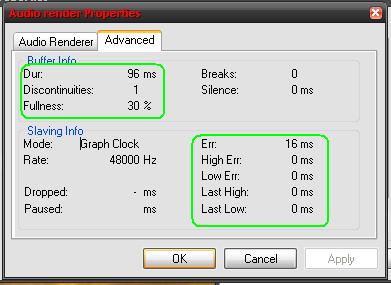
- live_TV.JPG (23.71 KiB) Viewed 6772 times
After pressing pause and again pause a few minutes later everything is ok.
After using the slider is starting to go slowly out of sync:
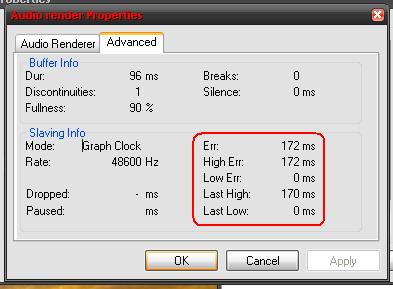
- after_using_slider.JPG (22.4 KiB) Viewed 6772 times
When the rewind button is used it goes much more out of sync:
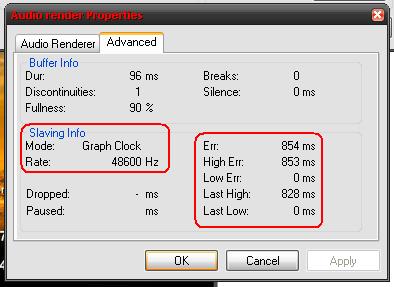
- after_rewind.JPG (23.3 KiB) Viewed 6772 times
Re: ProgDVB 6.6x testing
Posted: Sun Feb 20, 2011 8:56 am
by seba
The screen shot after using pause mode:
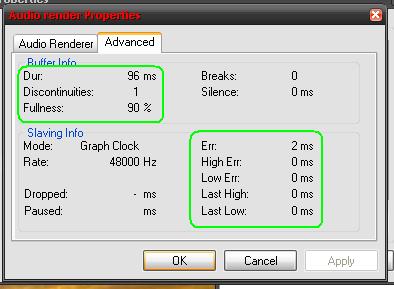
- after_pause1.JPG (22.59 KiB) Viewed 6771 times
(I could not attach it in the previous post

)
From what I see the audio video sync problems start when that Rate is not 48000Hz any more.
There is any way you can influence this?
Re: ProgDVB 6.6x testing
Posted: Sun Feb 20, 2011 11:22 am
by Prog
Thanks for report. Do you changes in prog demux mode?
Re: ProgDVB 6.6x testing
Posted: Sun Feb 20, 2011 11:28 am
by seba
Related to the timeshift or related the normal channels playback?
Re: ProgDVB 6.6x testing
Posted: Sun Feb 20, 2011 11:38 am
by Prog
Both situations.
Re: ProgDVB 6.6x testing
Posted: Sun Feb 20, 2011 12:34 pm
by seba
ProgDVB channels playback:
SD MPEG2 Channels - in general it work fine except for the channels with subtitles:
1. Subtitles are out of sync. In general appear before it should with a few seconds.
2. Frequent preview freezes on the channels with subtitles (bitmap). When the subtitles are displayed.
HD H264 channels: preview freeze from time to time for a second or so (on all channels that I have - with or without subtitles).
Video render: VMR7
Used codecs: Cyberlink (MPEG2, H264, MP2 and AC3)
DXVA enabled for all.
ProgDVB demux + timeshift => all the audio sync problems are gone. So it works much better in timeshit mode then the MS demux (same renders and codecs have been used).
Note; Only tested with SD channels without subtitles due to the problems from above.
Prog demux still not an option.

At least for me.
Re: ProgDVB 6.6x testing
Posted: Sun Feb 20, 2011 7:22 pm
by Prog
One more 6.60.3. I hope better with MS demux
Re: ProgDVB 6.6x testing
Posted: Sun Feb 20, 2011 9:00 pm
by seba
Well it is better but there are still cases that need to be fixed.
SD MPEG2 Channels:
- there are channels where now it works fine and almost never has problems.
- and there are other channels where there are frequent problems when changing the timeshift play position. What I see different to these channels is the indicated parameter which changes frequently between 24 and 96ms
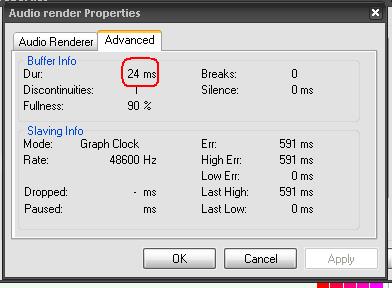
- somechannels.JPG (21.85 KiB) Viewed 6707 times
HD H264 channels (with mp2 or AC3 audio).
- there is no change for these. The audio goes out of sync after jumping back and forth.
PS: I have only tested with the MS demux and with the DirectSound ATI HD audio render (the audio render of the audio card).
Question: Do you prefer to be tested with a certain audio render? Like Direct WaveOut device which I assume it is on every PC therefore it might be fixing the audio sync problems for more users. Tested with ATI render because this use to be the only one that kept the audio and video in sync most of the time on the previous 6.x versions.
Re: ProgDVB 6.6x testing
Posted: Mon Feb 21, 2011 6:37 am
by Prog
Sync. very depended from sound card and ATI not best way.
ps: All navigation keys and change position is total same function.
Re: ProgDVB 6.6x testing
Posted: Mon Feb 21, 2011 4:34 pm
by seba
It is true the ATI is not the best way (not everybody has it), this is why I have asked. I will try with the default setting after install (Default Direct Sound device).
Re: ProgDVB 6.6x testing
Posted: Tue Feb 22, 2011 7:00 pm
by Prog
6.60.3 again. Remake subtitles buffer for fix PIP problems and some changes in TS buffer.