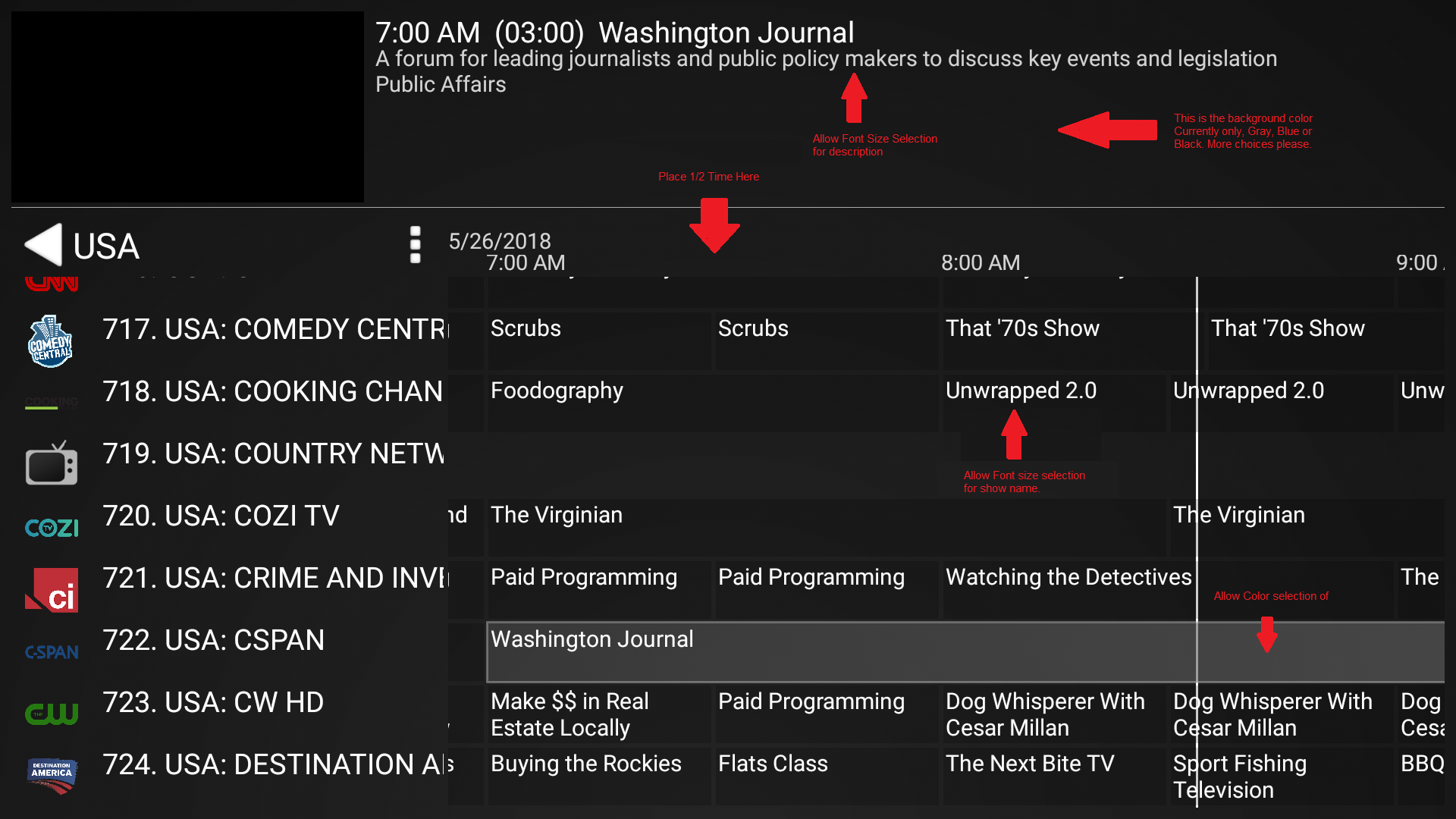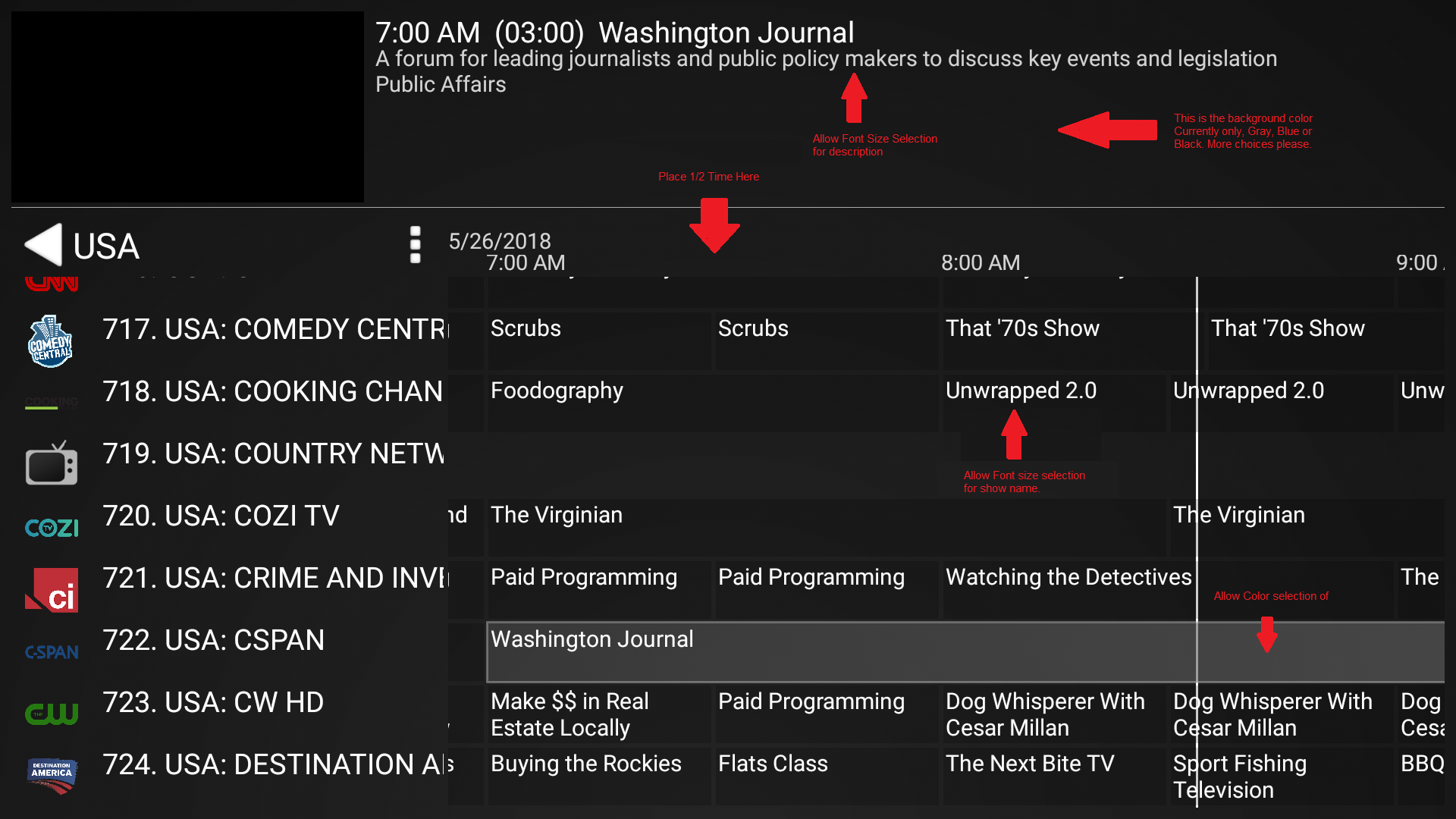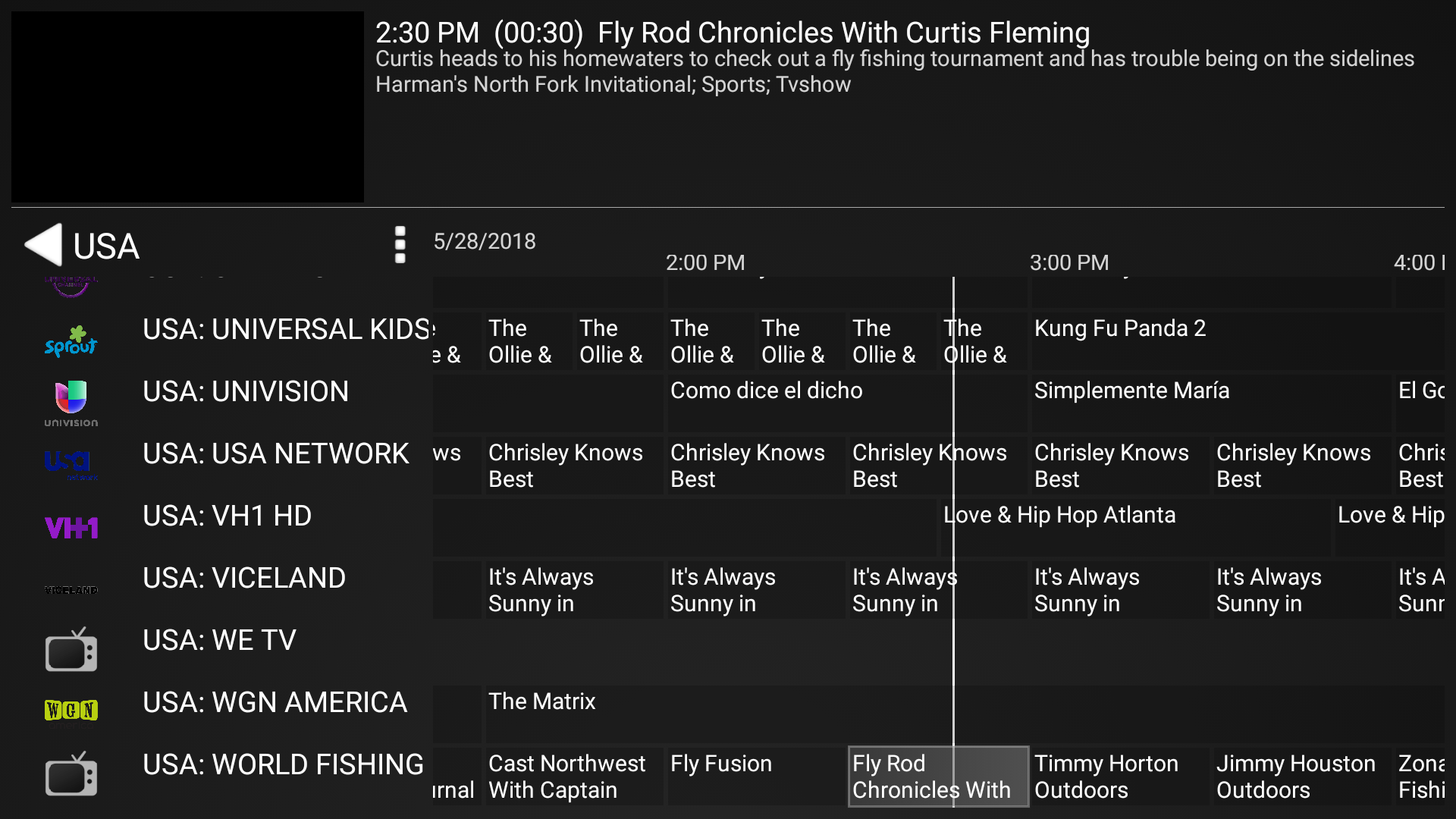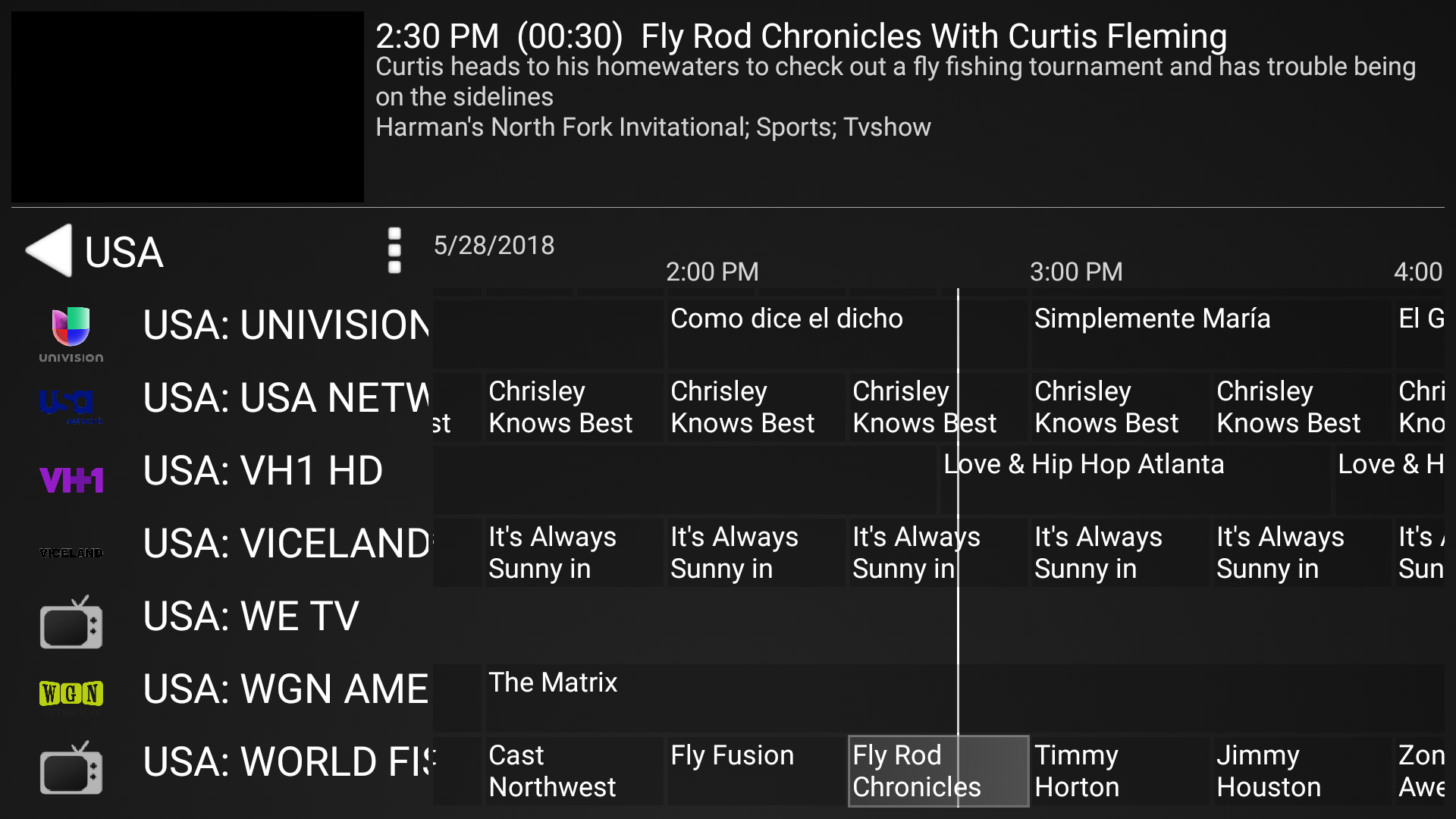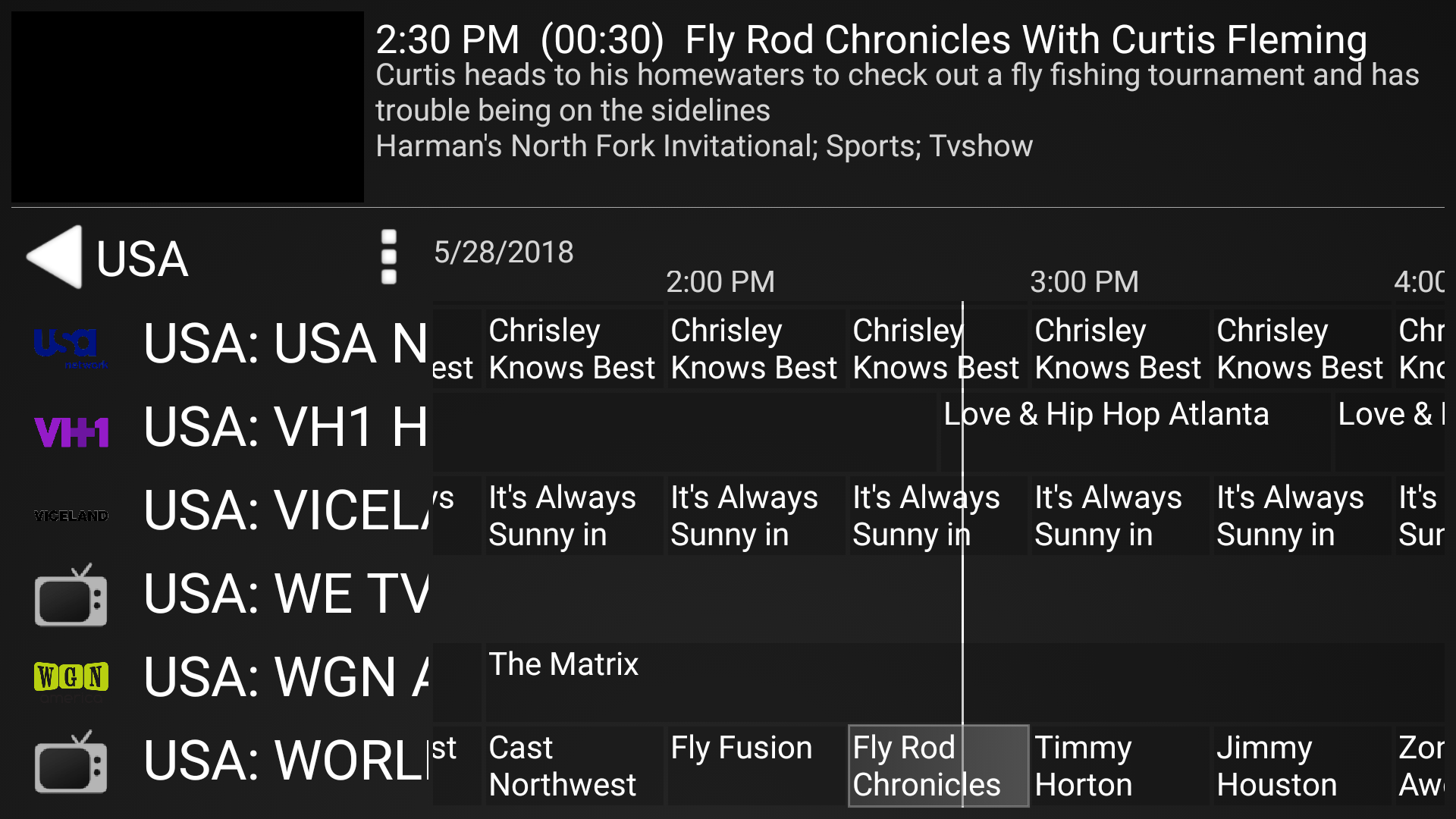Page 1 of 2
Enhancements (PROG Wants Opinions- Please Comment and Vote)
Posted: Mon May 28, 2018 12:20 pm
by Frankboss
We are looking for comments on enhancing the appearance of the screen by adding additional color options and better font size control within the program.
Take a look at the picture link attached.
1) In Guide with time line, show 1/2 hours (Example 2:30) across the top if the zoom is high enough to have room to display it.
2) Set Font size for text in guide timeline and description of listing at bottom or in top when on Timeline+TV
3) More color options other then Blue/Black/Gray
4) Be able to set color for Highlighted items
Re: Enhancements (PROG Wants Opinions- Please Comment and Vote)
Posted: Mon May 28, 2018 12:47 pm
by Prog
1. More zoom level or addition text in header?
2. More size?
3. What color you need?
I am not like do many settings because it is very bad for UI and usability.
Re: Enhancements (PROG Wants Opinions- Please Comment and Vote)
Posted: Mon May 28, 2018 12:48 pm
by Prog
More color schemes is not problem for UI but 10 settings of font size is really bad.
Re: Enhancements (PROG Wants Opinions- Please Comment and Vote)
Posted: Mon May 28, 2018 2:15 pm
by Frankboss
If you can not do all the changes, the one that would be the most helpful for people with bad eye site is the font size on the timeline and the show description at the top and the show description when you are in the Channel list.
Frank
Re: Enhancements (PROG Wants Opinions- Please Comment and Vote)
Posted: Mon May 28, 2018 3:12 pm
by Prog
Font size in Options->Interface. No?
Re: Enhancements (PROG Wants Opinions- Please Comment and Vote)
Posted: Mon May 28, 2018 4:12 pm
by Frankboss
No that only changes the font size on the channel name!!
Re: Enhancements (PROG Wants Opinions- Please Comment and Vote)
Posted: Mon May 28, 2018 6:16 pm
by Prog
Do you mean this option not change size of text in guide? This is global parameters for all texts in app.
Re: Enhancements (PROG Wants Opinions- Please Comment and Vote)
Posted: Mon May 28, 2018 7:05 pm
by Frankboss
You are correct, that when you specify a larger percentage for the font, all the text gets bigger. The problem is that if you set the percentage high enough for the description data to appear larger, the channel titles are TOO large. Here are 3 pictures set to 100%, 120% and 140%. The 140% makes the description data better, but the CHANNEL TITLES ARE TOO LARGE.
Picture Below fonts set to 100%
Picture Below Font set to 120%
Pictue Below Font set to 140%
Thanks
Re: Enhancements (PROG Wants Opinions- Please Comment and Vote)
Posted: Thu May 31, 2018 8:38 am
by Prog
Do you have idea about font size options? I am not like have too many params.
Re: Enhancements (PROG Wants Opinions- Please Comment and Vote)
Posted: Thu May 31, 2018 7:17 pm
by Frankboss
The current problem is that if the Channel font is 20point ( 1 poiint is 1/72 of a inch) at 100% and the description font is 6 point, increasing by 140% will put the channel text at 28 point (which is very large) and the description will only go to 8.4 point.
If you do not want to set a seperate scaling factor for the description text, on option you have is to double the scaling factor selected for the description data. For example if select a scaling factor of 120% for the channel title, you could double the increase of 20 % to 40% for the description data and increase the factor to 140% for that text.
But the ideal solution would be to have seperate factors for the three area. 1) Channel Name and Show Name at top the way it works now. 2) Show Name in Guide and 3) description of show at top of guide
Re: Enhancements (PROG Wants Opinions- Please Comment and Vote)
Posted: Fri Jun 01, 2018 6:21 am
by Prog
OK. I thinking about 3 parameters for 3 types of text...
Re: Enhancements (PROG Wants Opinions- Please Comment and Vote)
Posted: Wed Aug 08, 2018 7:07 pm
by Skyscreamers
Frankboss wrote: ↑Mon May 28, 2018 7:05 pm
You are correct, that when you specify a larger percentage for the font, all the text gets bigger. The problem is that if you set the percentage high enough for the description data to appear larger, the channel titles are TOO large. Here are 3 pictures set to 100%, 120% and 140%. The 140% makes the description data better, but the CHANNEL TITLES ARE TOO LARGE.
Picture Below fonts set to 100%
- no tagged pics, PLEASE. Use links instead -://
www.silvermountain.ca/pics/Screenshot_100%25.png[/img]
Picture Below Font set to 120%
- no tagged pics, PLEASE. Use links instead -://
www.silvermountain.ca/pics/Screenshot_120%25.png[/img]
Pictue Below Font set to 140%
- no tagged pics, PLEASE. Use links instead -://
www.silvermountain.ca/pics/Screenshot_140%25.png[/img]
Thanks
How did you get the UI to look like this? Beta builds or regular?
Re: Enhancements (PROG Wants Opinions- Please Comment and Vote)
Posted: Wed Aug 08, 2018 9:08 pm
by Frankboss
Sky Screamer,
Beta Builds. If you need help just let me know.
Frank
Re: Enhancements (PROG Wants Opinions- Please Comment and Vote)
Posted: Wed Aug 08, 2018 9:09 pm
by Frankboss
Skyscreamers, You need to be using both M3U and a XML EPG linked to the Source.
Frank
Re: Enhancements (PROG Wants Opinions- Please Comment and Vote)
Posted: Thu Aug 09, 2018 12:52 pm
by Skyscreamers
Frankboss wrote: ↑Wed Aug 08, 2018 9:09 pm
Skyscreamers, You need to be using both M3U and a XML EPG linked to the Source.
Frank
I am currently using those but not using the beta build, will have to get it loaded up on my Shield and then if I can't find the UI changes I will reach out for help