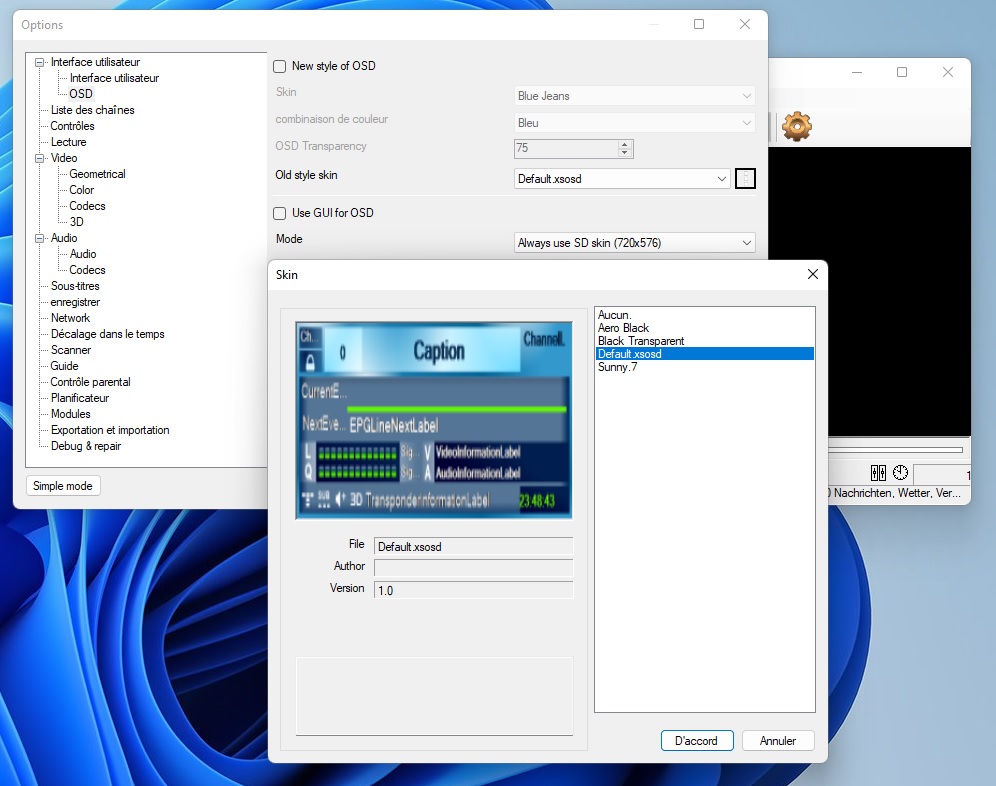Page 1 of 1
How can i select the default OSD Skin in new version ?
Posted: Sat Nov 12, 2022 11:25 am
by nexxus2009
Hi guys,
Please where can I find the default OSD ( in the picture below) in last progDVB edition ??
I look in all OSD settings but i doesnt found how to activate it ...
( the reason to choose this osd because when using remote controller, it provides channel list, )
Thanks
Re: How can i select the default OSD Skin in new version ?
Posted: Sat Nov 12, 2022 3:07 pm
by Prog
Impossible use old OSD in new version.
btw, why you not use ProgTV for remote control? Is it support channels list, epg and many other functions.
Re: How can i select the default OSD Skin in new version ?
Posted: Mon May 08, 2023 10:48 am
by nexxus2009
hi
because my pc performances are much better when i use the classic progdvb interface .. and this OSD simplify manupilating channels with remote, Prog TV is not same ...
so i ask if there is a solution to insert manually old skins with new version , because i tried skins folder copy - past , but nothing was changed ...
Thank u and sorry for my delayed answer
Re: How can i select the default OSD Skin in new version ?
Posted: Mon May 08, 2023 11:22 am
by Prog
Impossible use OSD skin. But you can try -> Options->Debug->OSD without transparency for impove performances .
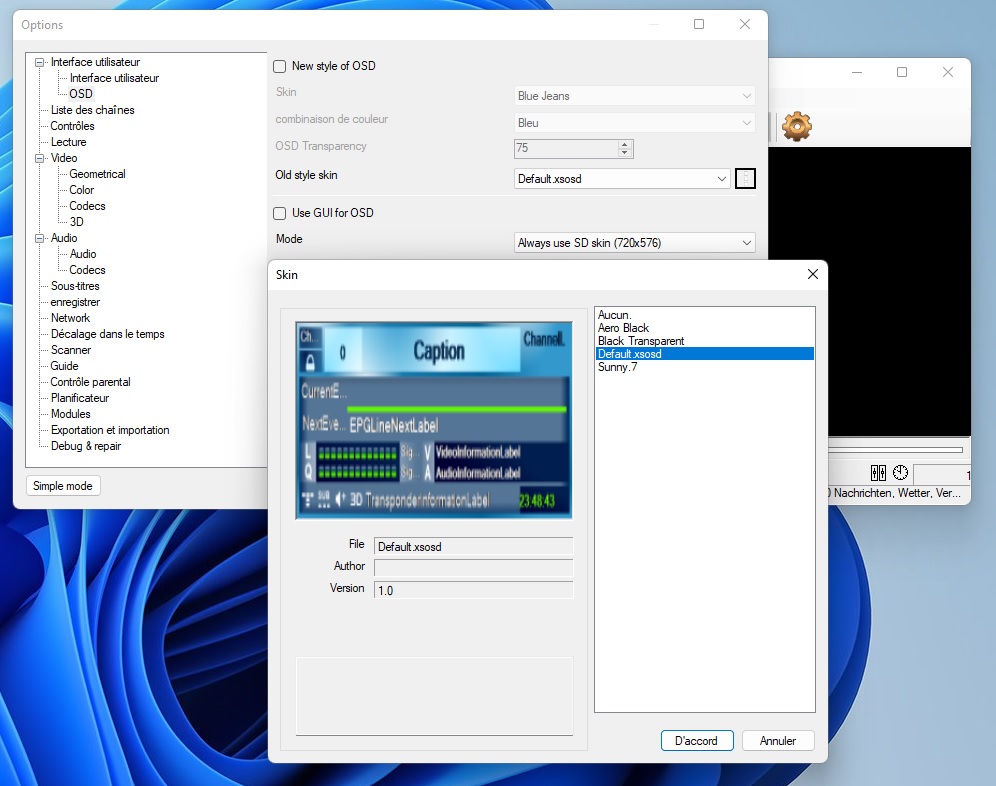 I look in all OSD settings but i doesnt found how to activate it ...
I look in all OSD settings but i doesnt found how to activate it ...