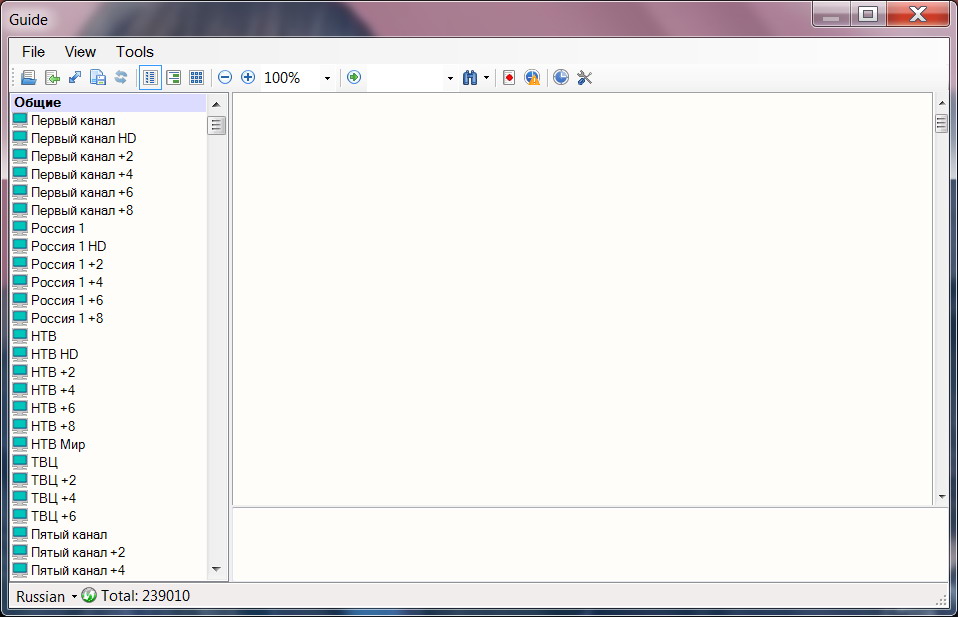Real fullscreen.
I have a G-Sync monitor and G-Sync is not active with fullscreen mode, both ProgDVB and ProgTV. Somehow it doesn't detect it as fullscreen mode. Other fullscreen apps, like PotPlayer are working fine with G-Sync active. I know i can set G-Sync to work with windowed mode, but this ruins other apps, so it's not recommended. I have it set to fullscreen only. Please do something, so G-Sync would be active with fullscreen mode. At least for ProgTV, which is my main fullscreen app to watch TV on PC. Without G-Sync i have some frame skips, which are very annoying, especially during sport transmissions.
Re: Feature Requests
#513Thank you for the reply and for the great software, i am new user and still getting used to the program.
1. "big functionality = bad usability
2. ..
3. Thank you.
Re: Feature Requests
#514I don't know. Maybe it has to be exclusive fullscreen, not windowed fullscreen for G-Sync to work? Like i wrote, G-Sync is active when i'm using PotPlayer with fullscreen mode, so maybe something can be done with ProgTV? I'm not an expert. I tried different video renderers, but none of them work with G-Sync.
Re: Feature Requests
#515I am not have idea what PotPlayer do. But I am not like exclusive mode. In any case please post any information which you will find
Re: Feature Requests
#516PotPlayer is just video/audio player. I had the same problem with some game. G-Sync wasn't active even with fullscreen mode. I searched google and found out that there are two fullscreen modes, windowed fullscreen and exclusive fullscreen. Maybe the problem is there?
Re: Feature Requests
#517Why in Guide window TV channels is not collapsible to major groups? It is hard to navigate over 1000 channels.
Also on video playback it would nice to add buttons like: Move forward to X minutes and Move backward to X minutes as it done in some video players. I is really useful feature
Also on video playback it would nice to add buttons like: Move forward to X minutes and Move backward to X minutes as it done in some video players. I is really useful feature
Re: Feature Requests
#518What guide style? Must be show channel from folder. Like in main channel list.
Options->Controls
Options->Controls
Re: Feature Requests
#519Re: Feature Requests
#520Yes. You are rights. Only grouped by folder in this mode.
Where would you like to see the catalog filter enabled? I'll think about it
Where would you like to see the catalog filter enabled? I'll think about it
Re: Feature Requests
#521I mentioned some time ago that when i use ProgDVB on second monitor i am unable to double click mouse to enter fullscreen, i am not sure if this would be a feature request or a bug as i am able to double click the mouse on my primary display but not on second display.
Re: Feature Requests
#523Thanks for looking into this, unfortunately after the last update I now cannot get full screen on either monitor, the fullscreen button or shortcut no longer works on the primary monitor
Re: Feature Requests
#524Sorry. I am very busy by HLS now. But I plan test multi-monitor in one of next versions.
Re: Feature Requests
#525I am not can repeat this problem. Do you have some addition software for desktop?
Please try last prerelease of ProgDVB
Please try last prerelease of ProgDVB