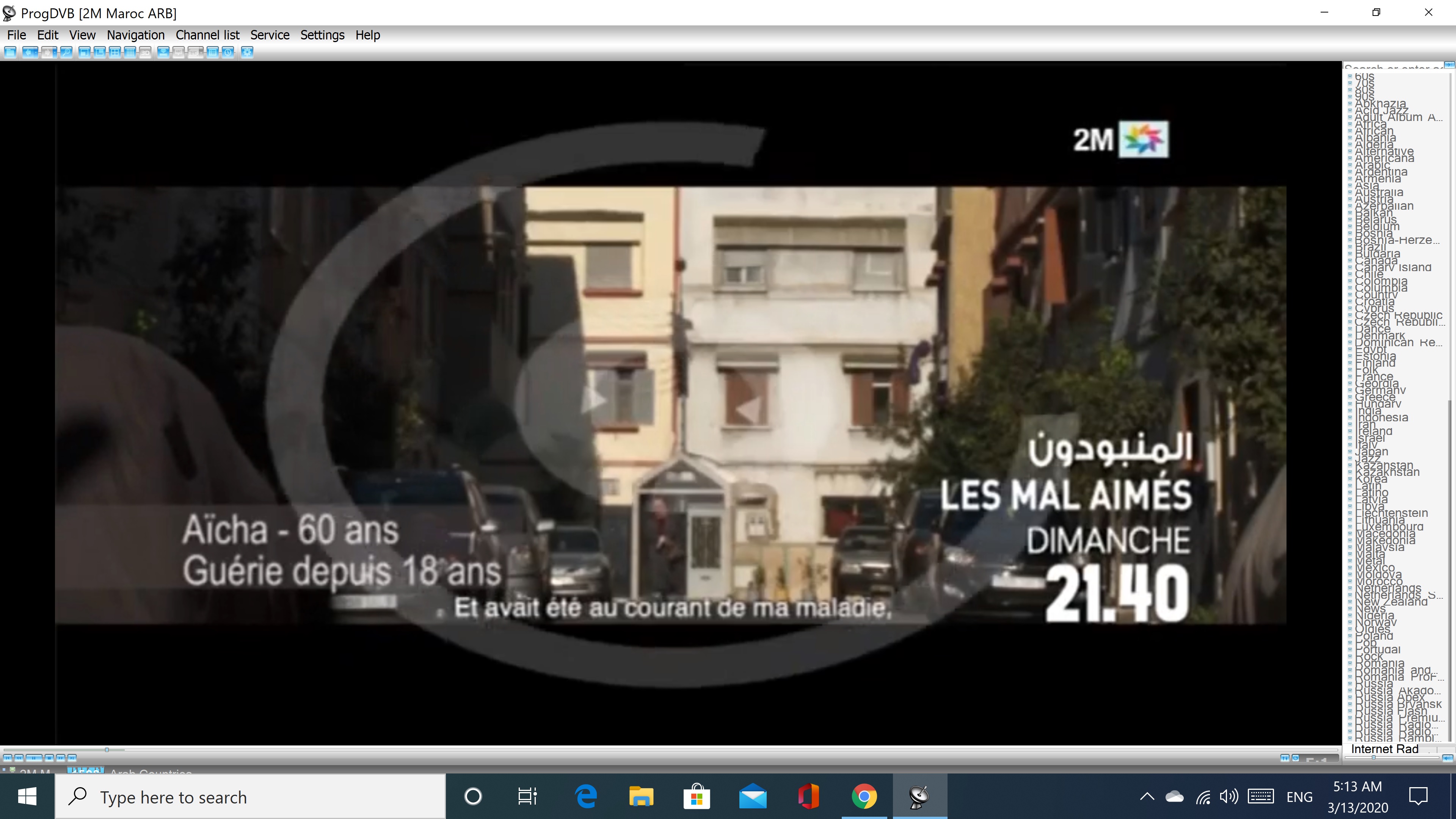Hi again thanks for pointing me in the right direction on the windows rc remote control .
Now I have been having a issue with size and display since version 7.32.5 x64 to 7.32.8 x64 everything is small. before this update what ever skin i choose worked fine.
in settings I adjust the display size to 400 and it gets even worse, I reduce it to even 300 now i cant even make out what the words are, no matter what skin or how many times i have reinstalled the program it is set for 1080 displays, I wanted to eliminate anything weird on my end i have nvidia 1660 ti card with MSI 970 GAMING MOTHERBOARD AMD am+3 CPU 8120 and 2400MHZ RAM 8GIG
I have tried using single hdmi output 2.0 then back to dual display because i use the secondary DVI/hdmi port for 7.1 surround sound on my yamaha amp/receiver>
I thought a minor bug I am sure someone else has 4k tv as well with maybe same issue?
Re: Display issue 4k
#2Check Options->Interface->Scale options. What value? What skin used?
In current version Skin1 is better for hi DPI.
ps: Also you can try ProgTV
In current version Skin1 is better for hi DPI.
ps: Also you can try ProgTV
Re: Display issue 4k
#4I am not can repeat this problem. Check Options->User interface -> scale. You can set up to 300. Skin must be skin1 or none
Re: Display issue 4k
#5Re: Display issue 4k
#8skin1
They all used the same problem
Now I came back to use the version 7.32.4 No problem with 7.32.4
Re: Display issue 4k
#10C:\Program Files\ProgDVB x64 Professional\Skins
i use Skin1
Skins 7.32.8
https://top4top.io/downloadf-1533ioeu91-rar.html
Re: Display issue 4k
#11Install version 7.32.8 worked
Then put a file Skins 7.32.4 And the same problem
Finally, I returned to the version 7.32.4 and it works without problems
Then put a file Skins 7.32.4 And the same problem
Finally, I returned to the version 7.32.4 and it works without problems
Re: Display issue 4k
#13btw, you can try change scale mode in properties of ProgDVB shortcut. Of course this is bad way but for experiment.
Re: Display issue 4k
#14Why is the release 7.32.4 running without problems ? and not change scale mode in properties of ProgDVB shortcut. Of course this is bad way but for experiment
Everything worked without any change and the problem remains
Returning to 7.32.4 , the problem ends