Page 1 of 1
setting of recording path
Posted: Sat Apr 02, 2022 4:54 pm
by pedrozegers1
Hi,
I think I have gone through all menu options but I cannot find the way to set the default path of my recordings in progtv for android
In reading the forum I found this:
download/file.php?id=4092&mode=view
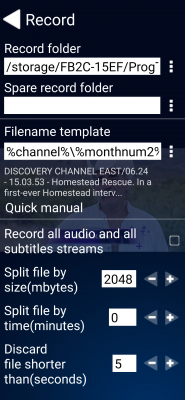
- Screenshot_progtv.png (78.38 KiB) Viewed 4760 times
But in my progtv the option for the path is missing
I am running the latest version on my shield tv.
What am I doing wrong?
Regards,
Pedro
Re: setting of recording path
Posted: Sat Apr 02, 2022 5:45 pm
by Prog
Modern Android version not allow record to folder. Only download or pictures folder.
Re: setting of recording path
Posted: Sat Apr 02, 2022 6:14 pm
by pedrozegers1
So, how to record on an USB.... By searching in the forum I found this (
viewtopic.php?f=13&t=10468):
1. Find out the name of the package corresponding to the ProgTV app i think it's com.progdvb.progtva
2. Create a folder called 'Android/data/com.progdvb.progtva on root directory of your USB drive For example, Kodi data directory is /Android/data/com.org.xbmc.kodi/
3. When you are going to record a new show, select this new folder for recording. If I'm not wrong, the app will have write permission and you're done.
?
Or what is the solution?
If I should follow the above then how do I do step 3, select this folder?
Regards, Pedro
Re: setting of recording path
Posted: Sat Apr 02, 2022 6:22 pm
by Prog
One solution - if you install old firmware to shield with old Android version.
Re: setting of recording path
Posted: Sun Apr 03, 2022 9:33 am
by pedrozegers1
Hello,
On the shield TV there is an option to format the external USB drive as part of the internal memory.
Does progTV then use the external drive for storage of recordings?
Regards, fred
Re: setting of recording path
Posted: Sun Apr 03, 2022 9:53 am
by Prog
Modern Android allow access only in files in application data folder + Download and media folders over MediaStorage API. This is Android limits.
Re: setting of recording path
Posted: Sun Apr 03, 2022 10:03 am
by pedrozegers1
Hello,
So this means although I just paid for the ability to record with progtv I am limited to my small internal memory which basically makes this function not very usable?
I understand thats an android thing and not the programs fault but still a warning for that would have been appreciated.
Regards,
Pedro
Re: setting of recording path
Posted: Sun Apr 03, 2022 10:11 am
by Prog
I am looking solution. For example app can have addition permission for that. But impossible public player on google play with this permission.
Re: setting of recording path
Posted: Sun Apr 03, 2022 10:20 am
by Prog
May be you have more ideas?
Re: setting of recording path
Posted: Sun Apr 03, 2022 2:52 pm
by pedrozegers1
Re: setting of recording path
Posted: Sun Apr 03, 2022 4:10 pm
by Prog
Anything is possible if you have a root
Re: setting of recording path
Posted: Sun Apr 03, 2022 8:56 pm
by pedrozegers1
Hi,
Could you please provide a step by step way of working once a device is rooted which uses free tools to enable recording on USB drive? As long as their is no solution in the program this can be a workaround.
Regards, pedro
Re: setting of recording path
Posted: Mon Apr 04, 2022 4:22 am
by Prog
I am not have ready solution.
1. You can install old firmware with old android version.
2. Take root rights on device.
3. Wait some new ideas from me

Re: setting of recording path
Posted: Mon Apr 04, 2022 10:27 am
by pedrozegers1
Hi Prog,
above you gave me 3 options. Thanks.
Option 1 is not really do-able and option 3 might take a while I understand

...
If I zoom in on solution 2; root the device. What would be the next steps once I rooted the device? What do I do after I rooted the device (shield TV in my case)?
Regards, Pedro?