The program worked for me with version 7.51.6 and I updated to 7.52.0. Since then it gave errors and problems when closing the program, so I went back to 7.51.6 and it works correctly.
Today I tried 7.52.1 and the same thing happens to me, problems when closing the program, and I'm on 7.51.6 again. I hope I don't have to stay here indefinitely.
Does it happen to anyone else or just me?
16GB RAM
Ryzen 5 3600
Windows 10 Pro 64
NVIDIA RTX 3050
Re: Problems with version 7.52.X.
#4Well, it only gave me an error once, but what happens is that since I press the X to close the program until it closes now, there is a delay of about 5-7 seconds, showing "not responding" in the error bar. title (and if I click it crashes)
It also takes me a while to start up, from running to starting to watch TV, but I've gotten used to it, but the delay when closing is new.
I have installed version 7.52.1 and have enabled detailed logs.
https://www.mediafire.com/file/vylmlhos ... s.zip/file
It also takes me a while to start up, from running to starting to watch TV, but I've gotten used to it, but the delay when closing is new.
I have installed version 7.52.1 and have enabled detailed logs.
https://www.mediafire.com/file/vylmlhos ... s.zip/file
Re: Problems with version 7.52.X.
#5At first try select correct mode in Settings->TV sources->[bda name]. For example Microsoft mode.
Re: Problems with version 7.52.X.
#6I think you mean this setting, right?

With that previous configuration I have tried starting and closing the program twice with each version and these are the times needed:
1 - From when I run it until the first TV image appears
2 - From when I press the X to close until the window disappears
With version 7.51.6:
1. Open: 31'' - 32''
2. Close: 10'' - 10''
With version 7.52.1:
1. Open: 32'' - 32''
2. Close: 0.50'' - 0.70''
As you can see, the difference when closing is large, about 20 times more.
Another thing is whether it is normal for it to take more than half a minute to start, but I am already used to that.

With that previous configuration I have tried starting and closing the program twice with each version and these are the times needed:
1 - From when I run it until the first TV image appears
2 - From when I press the X to close until the window disappears
With version 7.51.6:
1. Open: 31'' - 32''
2. Close: 10'' - 10''
With version 7.52.1:
1. Open: 32'' - 32''
2. Close: 0.50'' - 0.70''
As you can see, the difference when closing is large, about 20 times more.
Another thing is whether it is normal for it to take more than half a minute to start, but I am already used to that.
Re: Problems with version 7.52.X.
#7Image too small. But try prerelease https://www.progdvb.com/download_progdv ... lease.html
Re: Problems with version 7.52.X.
#8Sorry, here is the correct image.
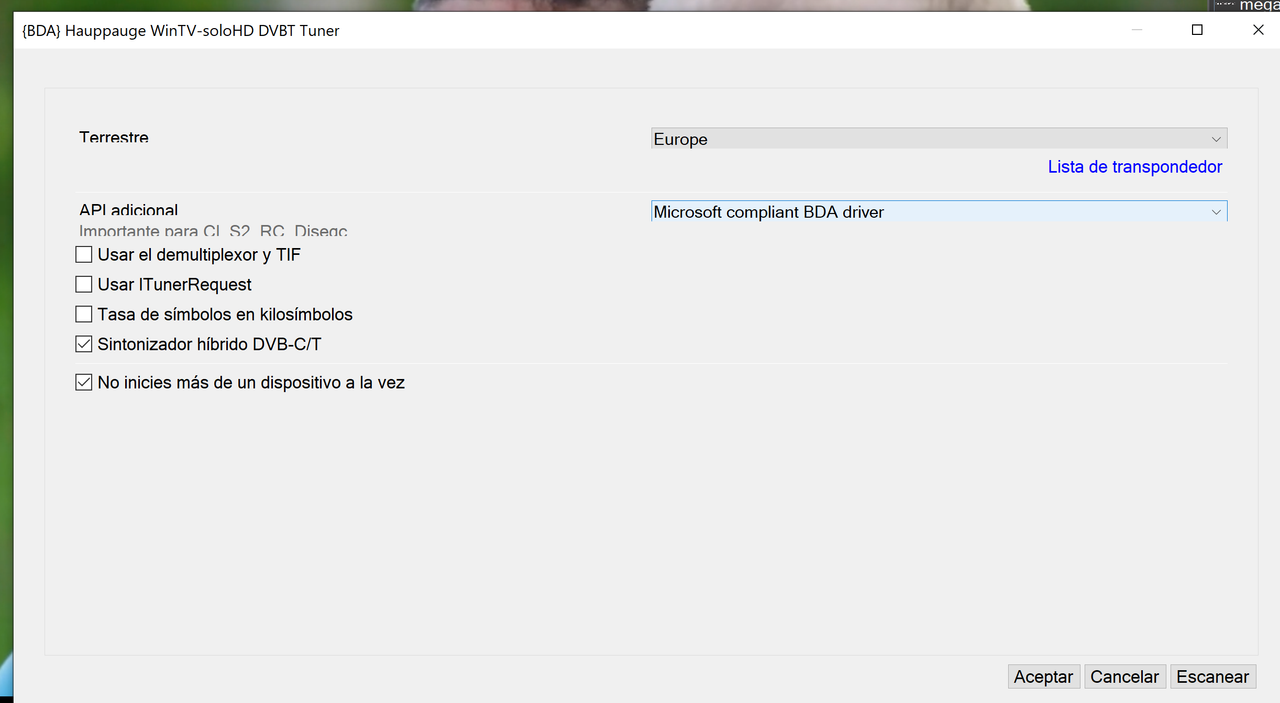 I have tried version 7.52.1a and the same thing still happens, 32 seconds to open and 10 seconds to close.
I have tried version 7.52.1a and the same thing still happens, 32 seconds to open and 10 seconds to close.
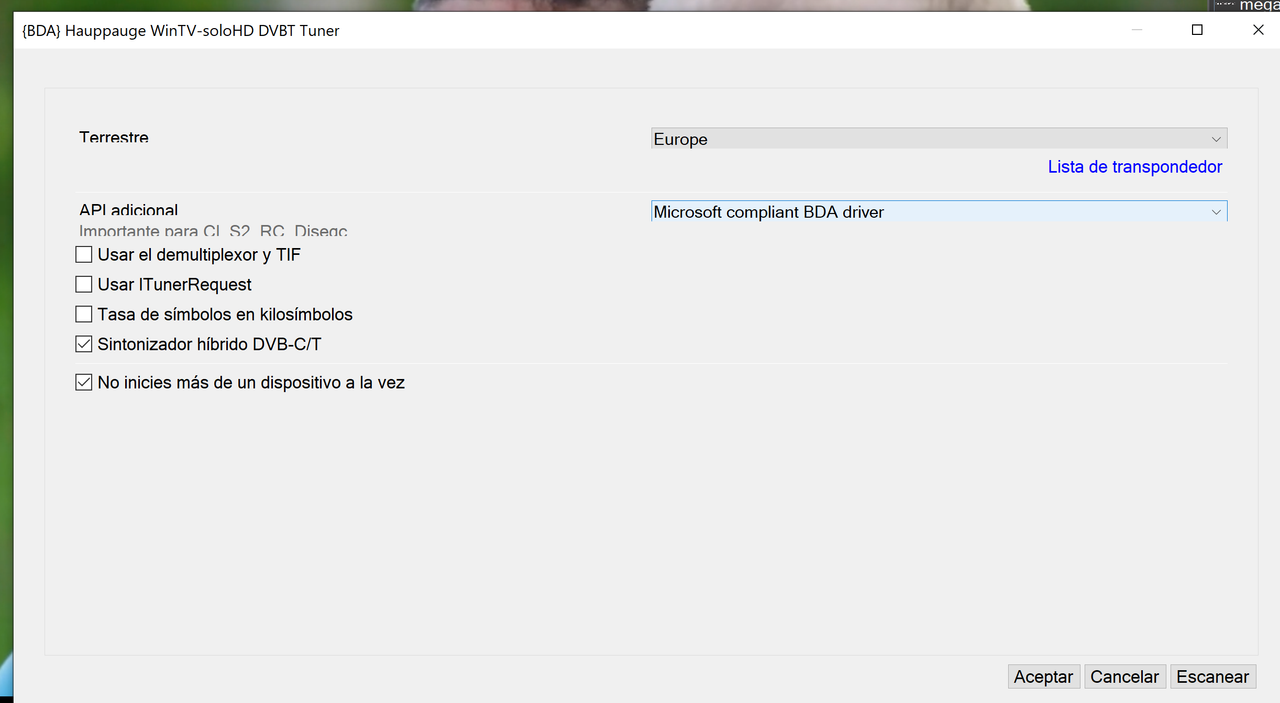
Re: Problems with version 7.52.X.
#10I don't understand what you want to ask.Prog wrote:Is it depended from "tif/demux" option on this screen?
To access that window:
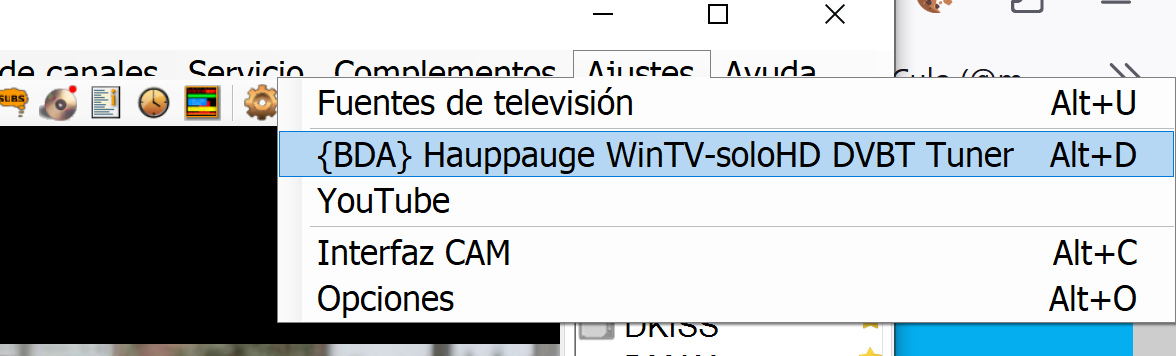
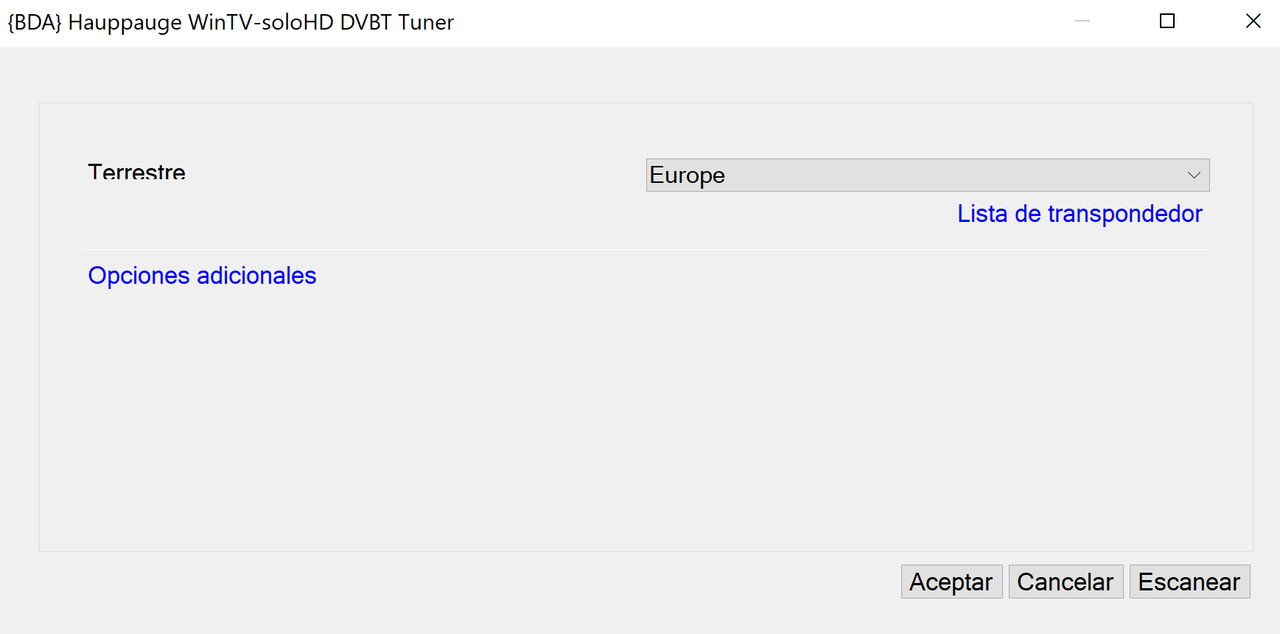

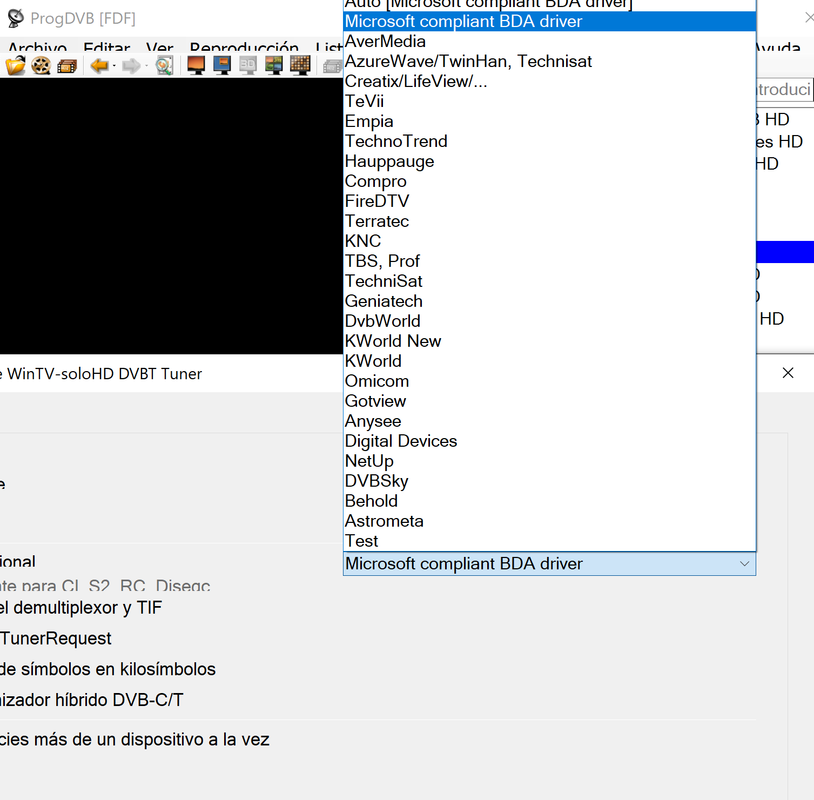
Re: Problems with version 7.52.X.
#11But are you sure in 7.51.6 with same settings?
ps: Try scan channels again.
ps: Try scan channels again.
Re: Problems with version 7.52.X.
#12I have deleted the channel list and rescanned them.
It works the same way.
I always update with the same previous configuration, I'm going to try installing from scratch.
It works the same way.
I always update with the same previous configuration, I'm going to try installing from scratch.
Re: Problems with version 7.52.X.
#13Ok, I have cleared the configuration and reinstalled version 7.52.1a.
It takes the same (32 seconds to start and 10 seconds to close).
Maybe it could be because my card has a problem or is that slow, but that does not explain the difference in closing times (from less than 1 second to 10).
By the way, while doing these tests I realized another error. If I close with the X in the upper right corner, it closes, but if I right click on the video and select Exit, even if I answer that I do want to close, the confirmation window does not close the program, only closes the confirmation window.
Thanks
It takes the same (32 seconds to start and 10 seconds to close).
Maybe it could be because my card has a problem or is that slow, but that does not explain the difference in closing times (from less than 1 second to 10).
By the way, while doing these tests I realized another error. If I close with the X in the upper right corner, it closes, but if I right click on the video and select Exit, even if I answer that I do want to close, the confirmation window does not close the program, only closes the confirmation window.
Thanks
Re: Problems with version 7.52.X.
#14That is not card problem if old version good working. You can install both version to different folders for test.
Re: Problems with version 7.52.X.
#15I have installed both versions and I am sending a video so you can see the difference.
Both take about the same time to start, but the second one (7.52.1a) takes much longer to close.
https://drive.google.com/file/d/1FuHUFC ... JpcKpGcfO1
Both take about the same time to start, but the second one (7.52.1a) takes much longer to close.
https://drive.google.com/file/d/1FuHUFC ... JpcKpGcfO1