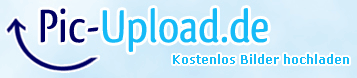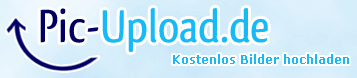Skystar USB HD problem with remote control
Posted: Tue May 17, 2011 1:17 pm
Yesterday I bought a Skystar USB HD and I'm having trouble to make his remote control working.
I'm using ProgDVB Pro 6.63.01 running with Windows 7 32 bits, and I cannot establish connection with the card.
With my previous card (Skystar HD2) I used a driver on keyboard that recognised the rc sensor, but this USB card doesn't have that.
I tried with all themodules on software (Universal HID control and Winlirc), and nothing.
I sent an email to technisat, here's the response:
I'm using ProgDVB Pro 6.63.01 running with Windows 7 32 bits, and I cannot establish connection with the card.
With my previous card (Skystar HD2) I used a driver on keyboard that recognised the rc sensor, but this USB card doesn't have that.
I tried with all themodules on software (Universal HID control and Winlirc), and nothing.
I sent an email to technisat, here's the response:
Can ProgDVB Developers make a file to solve this problem?Dear Joao,
many thanks for your email.
With regard to third party software we cannot give any support or
recommendations.
So thease recommendatios regard our DVBviewerTE2.
The remote control does not work in case of BDA drivers installed.
Please check wether there was installed the network adapter driver in the
device manager. Only with this skystaru2c.sys driver installed you can make
use of the remote control. Please notice that this driver has to be installed
with the installation routine of the original CD or the update.
Please carry out an online update for your skystar usb hd and download and
install the "RC plugin for skystar usb2" (Windows-Start, programmes,
DVBviewerTE2, DVBviewerTE2 Online update).
In our dvbviewerTE2 (after online update) you should set the tick under
settings, options, remote for "Skystar usb" and for "keaboard".
Now you should adapt the necessary functions for the buttons of your remote
control with the learn function.
Open the settings, options, remote, and choose "skystar usb" here please..
With the "learn"-button you should set the different functuions in combination
with the appropriate buttons on your remote control.
We hope we could have been of help.