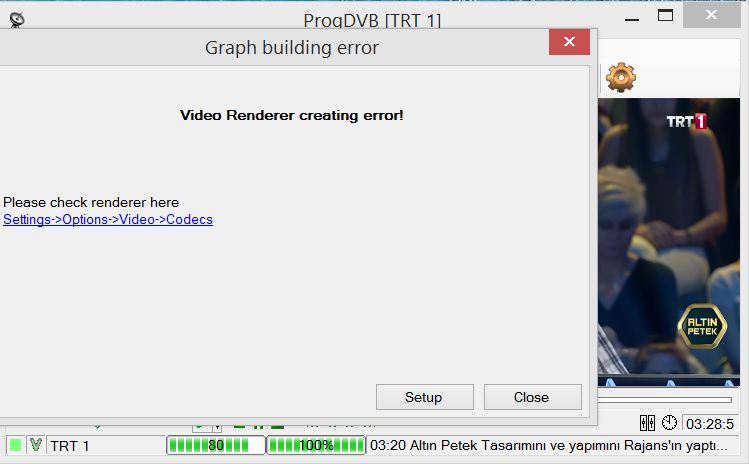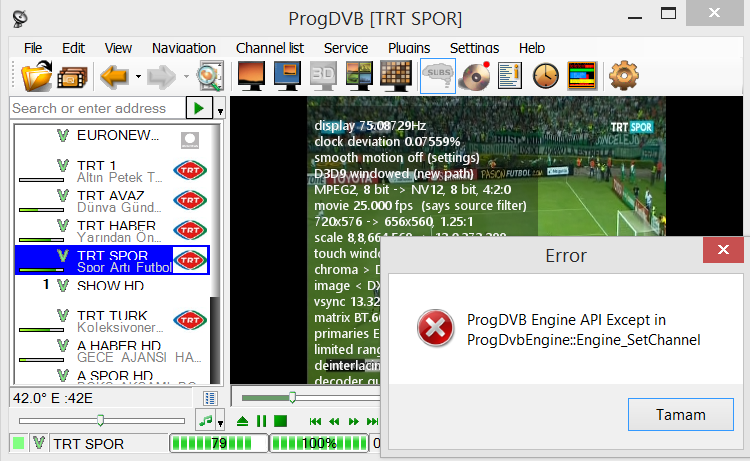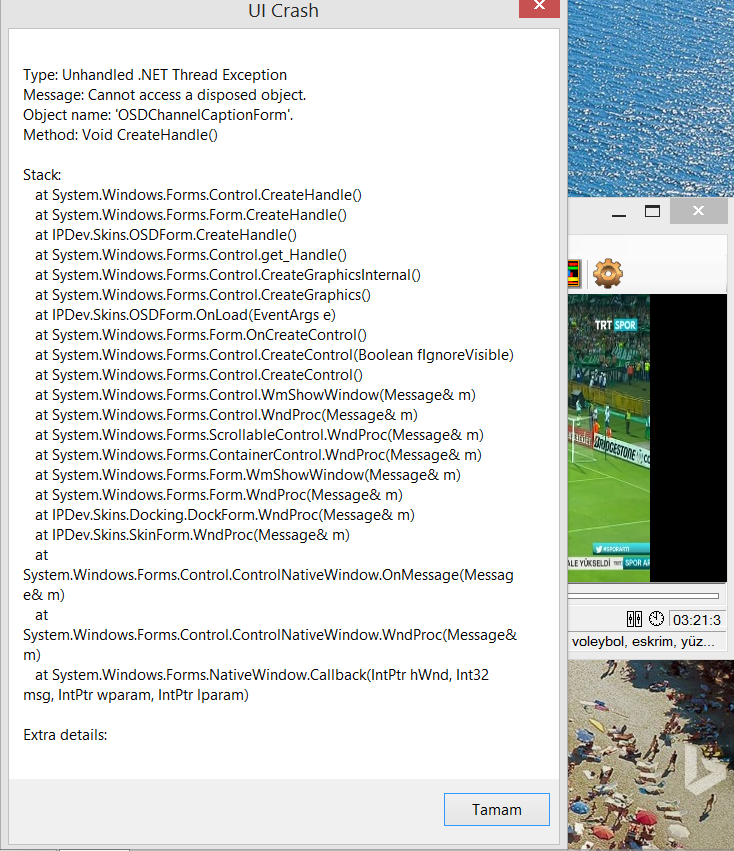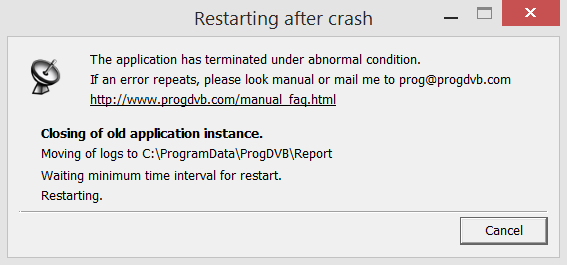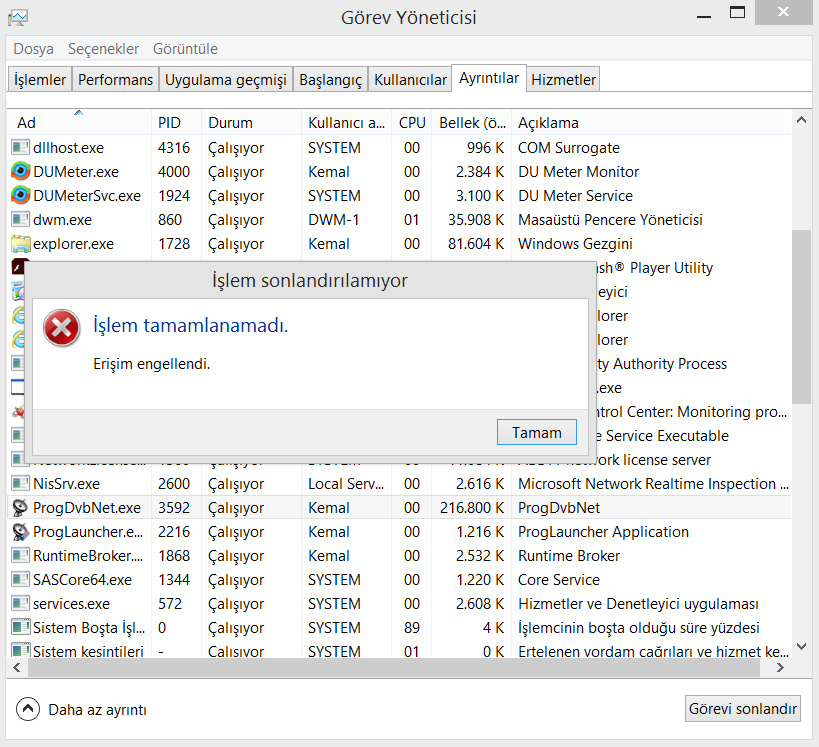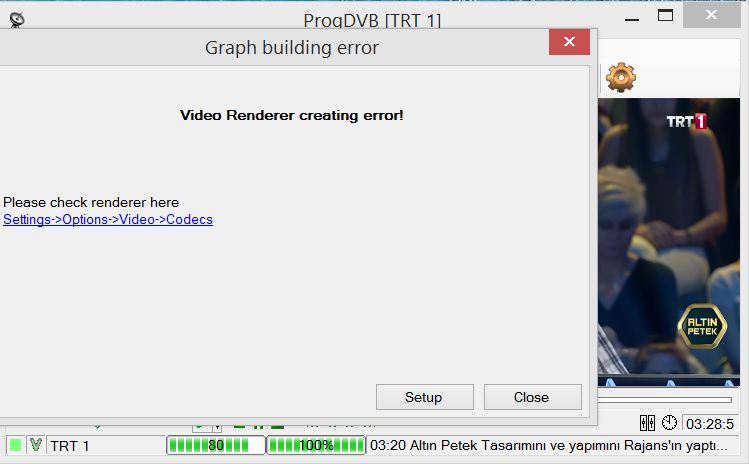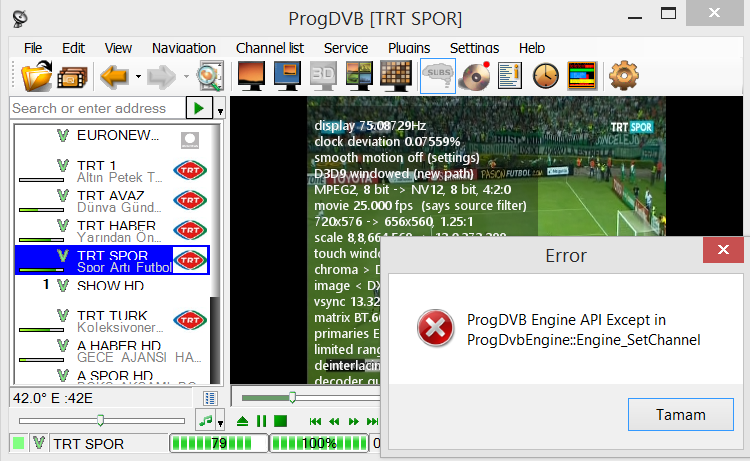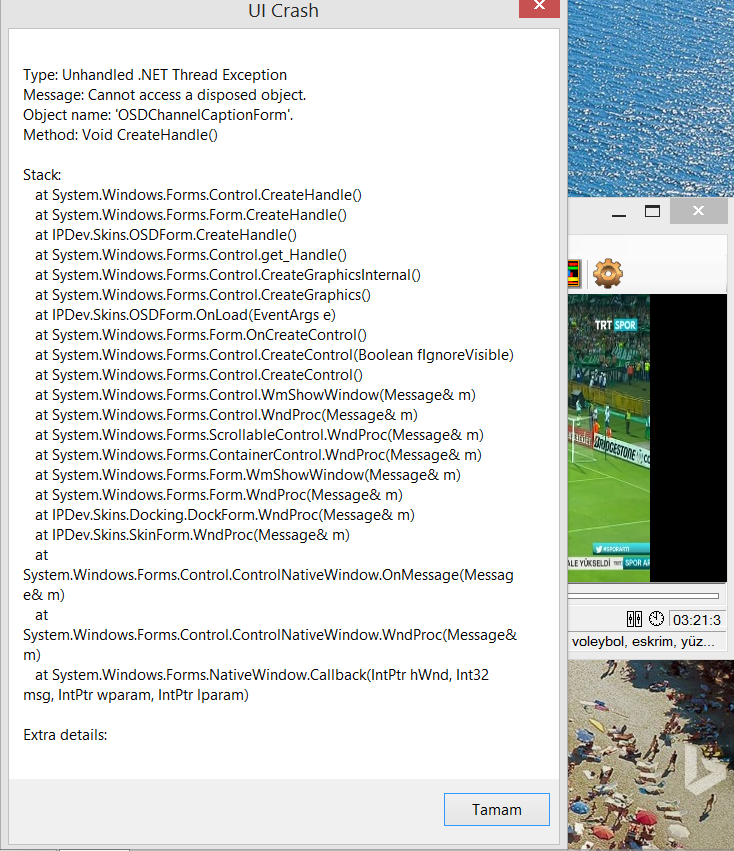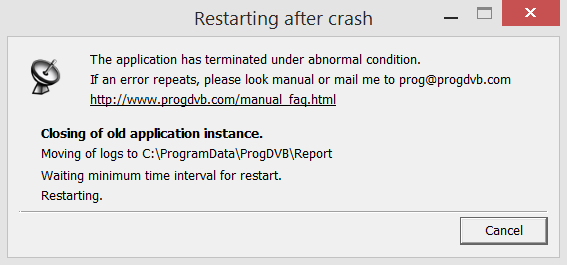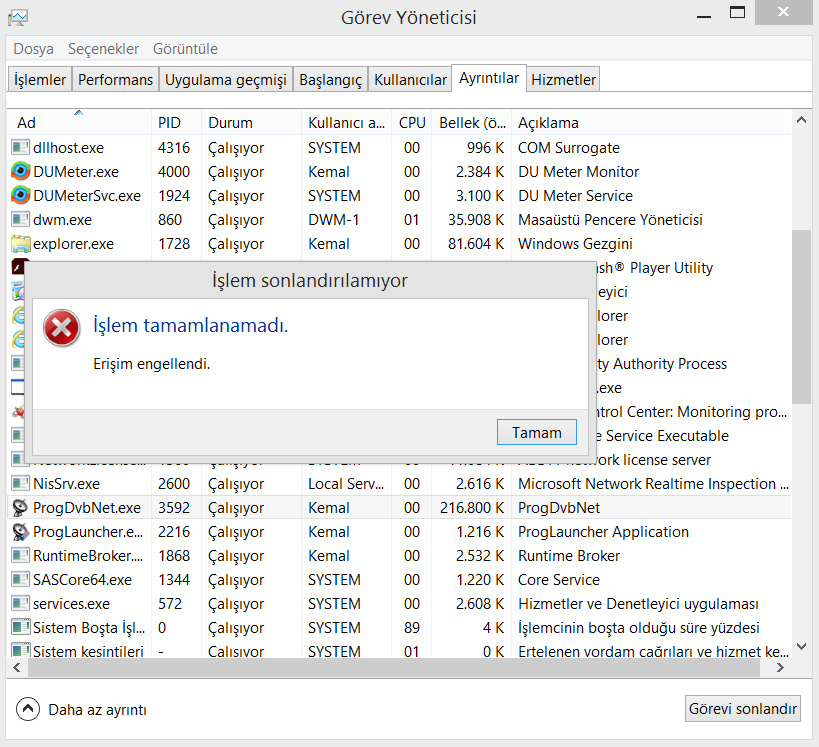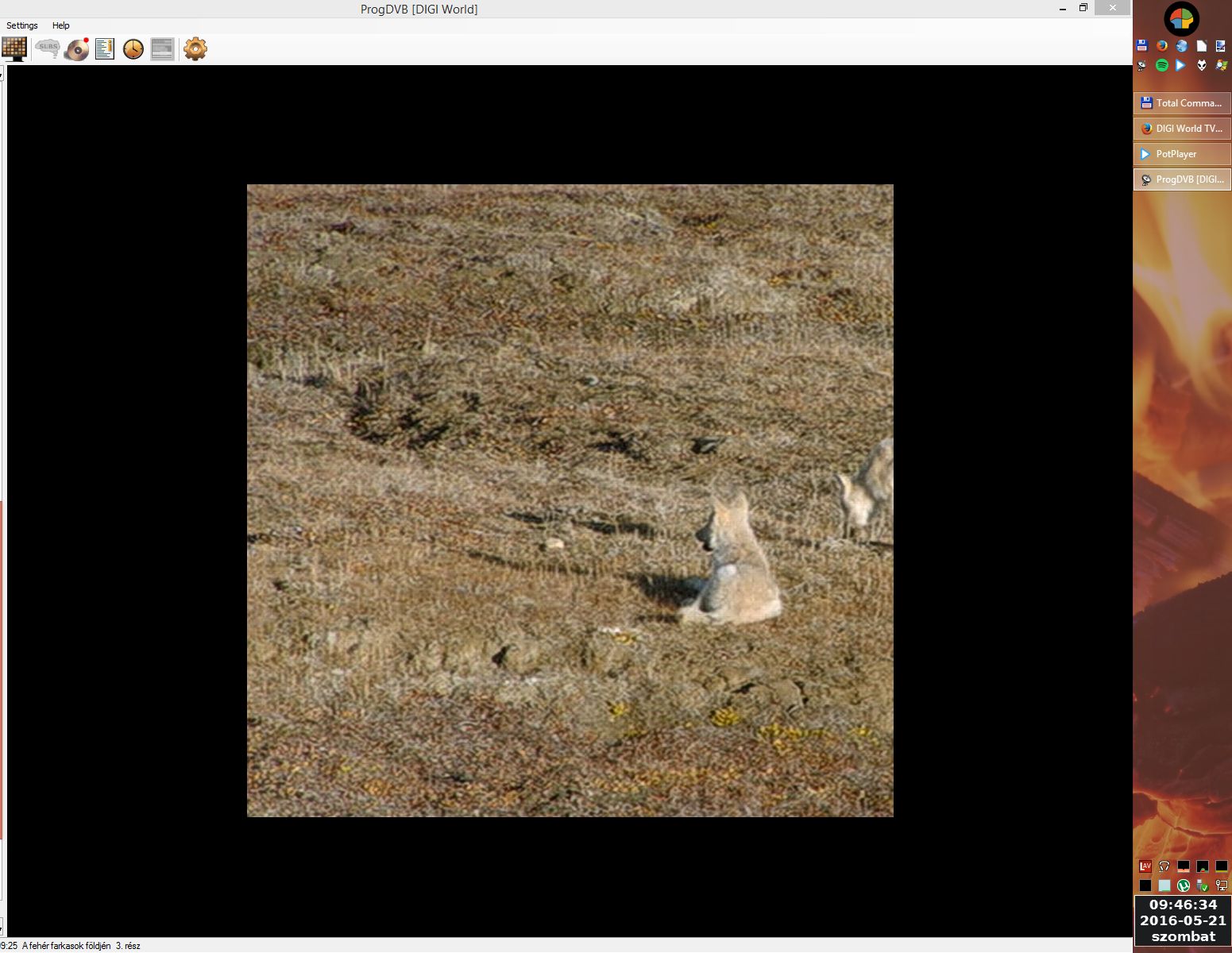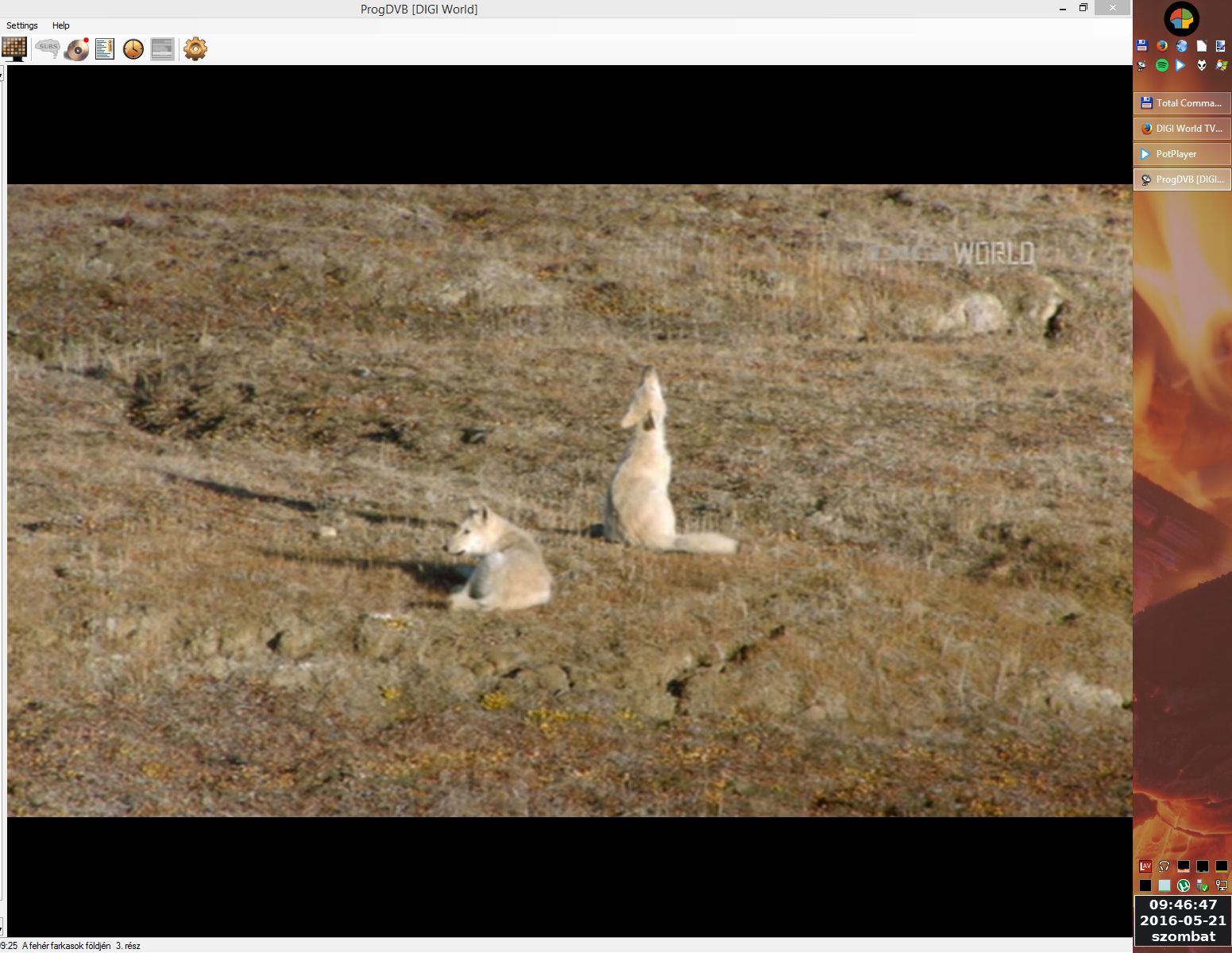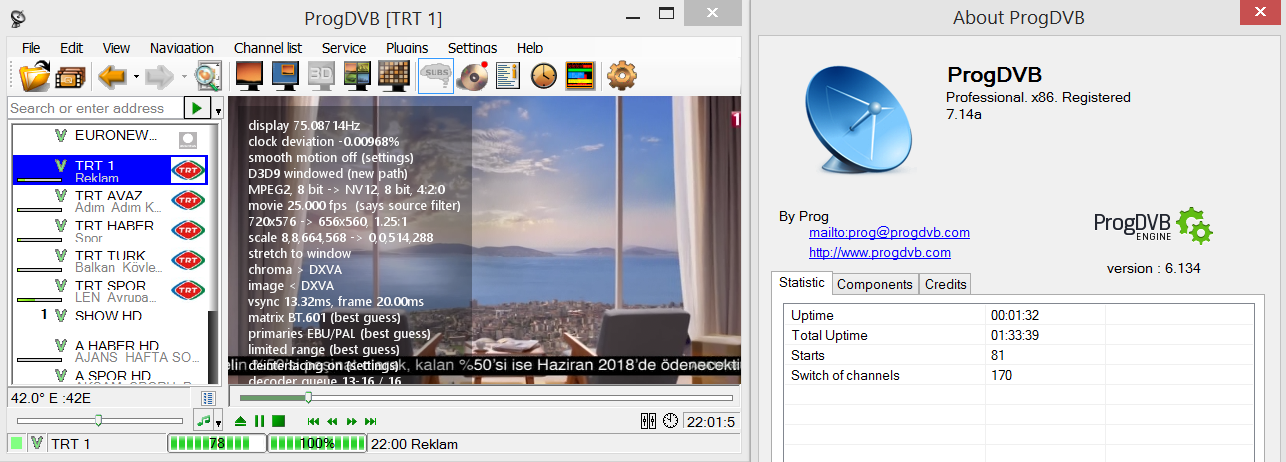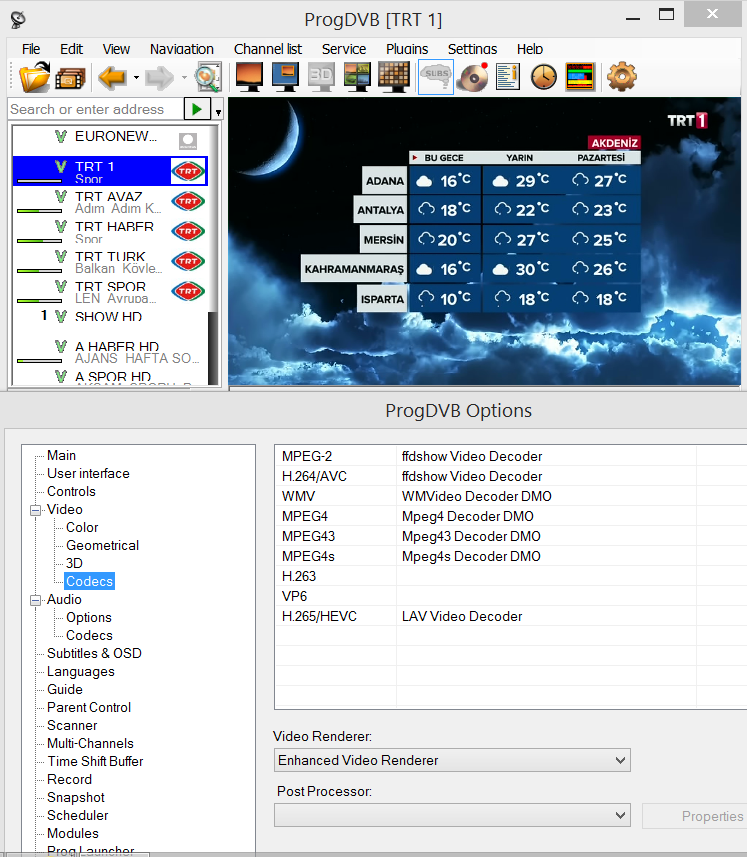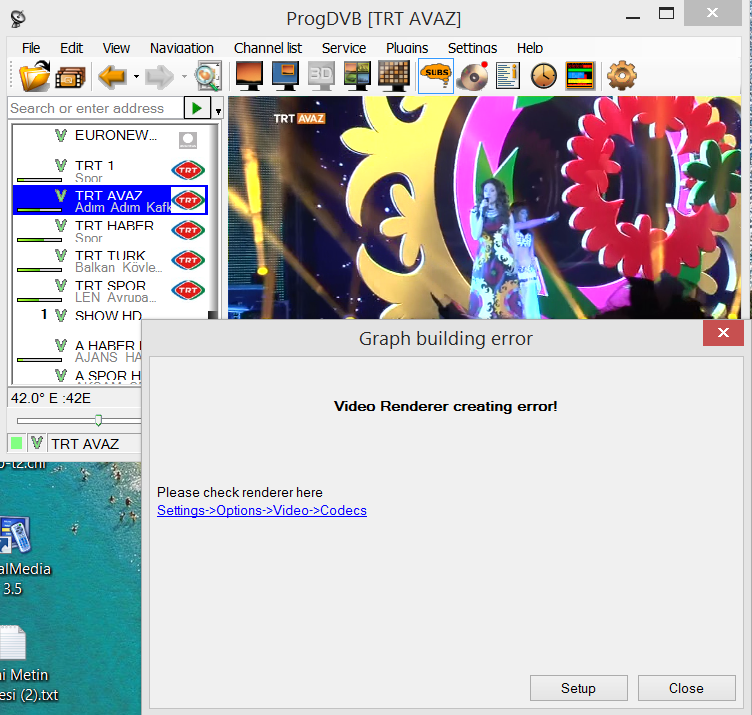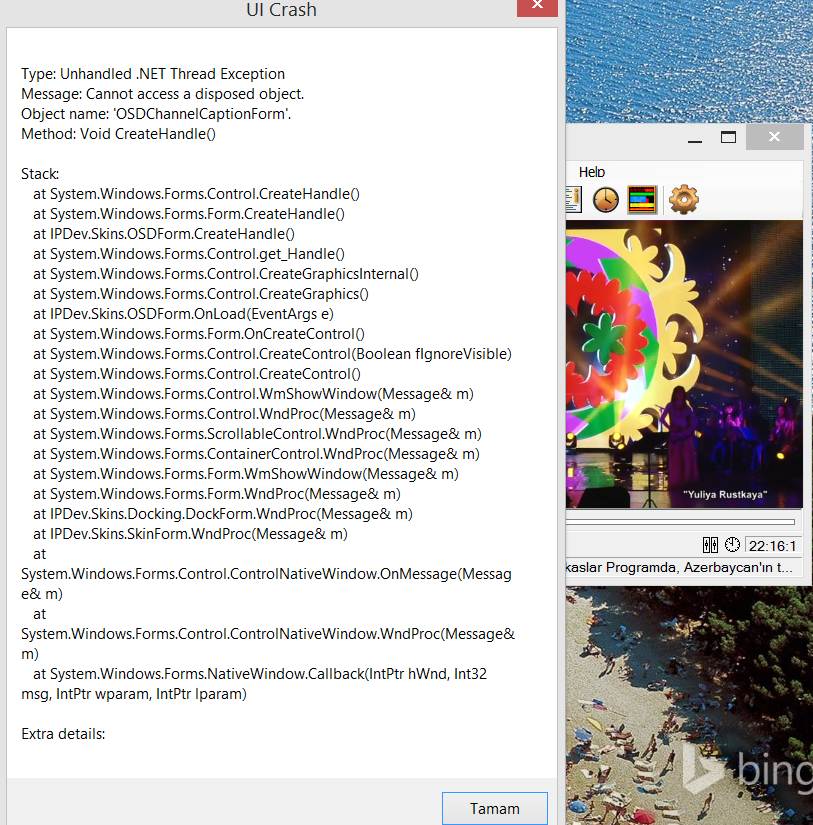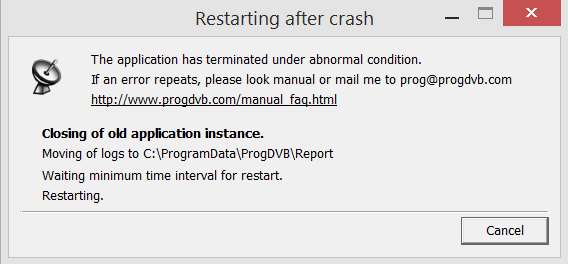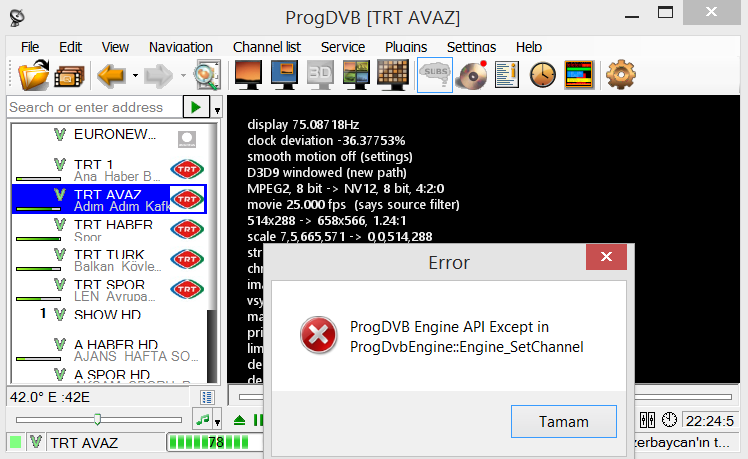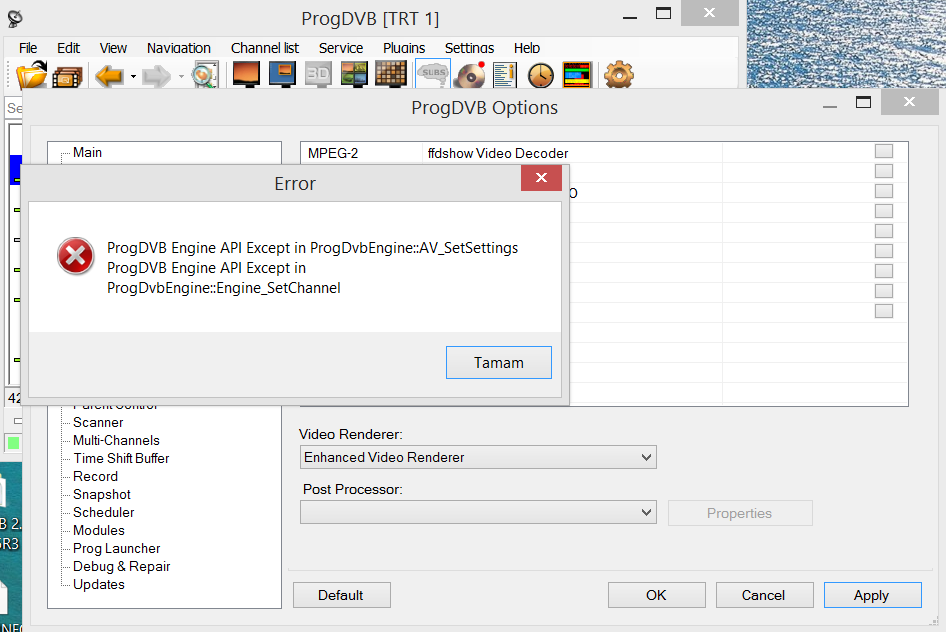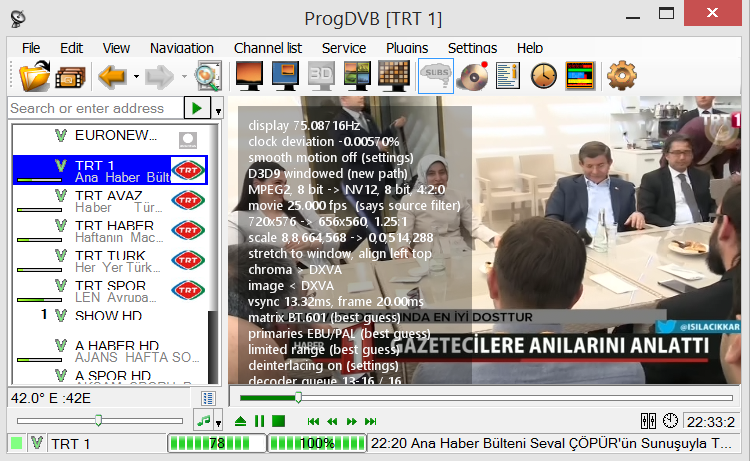Page 1 of 2
madVR
Posted: Fri May 20, 2016 8:17 pm
by serkanguzel
Yes. For maDVR , 16:9 section OKAY.
But now, There are these complications !
madVR selected or not selected, does not matter ;
Program don't shut. But after 5 minutes shut...
Re: bug feedback - post newly found progdvb bugs here
Posted: Sat May 21, 2016 5:10 am
by Prog
Please send me logs
Re: bug feedback - post newly found progdvb bugs here
Posted: Sat May 21, 2016 6:04 am
by serkanguzel
Okay.
Which get method. log file ?
Or
which file ?
All SD channels are displayed wrong with madVR
Posted: Sat May 21, 2016 7:16 am
by avada
Hi!
It seems all 16:9 SD channels appear cropped when I use madVR as a renderer.
with madvr:
with Evr:
It doesn't matter if it's auto 16:9 or if I set it to 16:9.
I also tried the pre-release. The same thing happens.
(I'm using the 64 bit version)
Re: All SD channels are displayed wrong with madVR
Posted: Sat May 21, 2016 7:17 am
by Prog
Try prerelease.
Re: bug feedback - post newly found progdvb bugs here
Posted: Sat May 21, 2016 7:21 am
by Prog
Options->Debug->Logs
And send all files from Logs directory after repeat of problem.
Re: bug feedback - post newly found progdvb bugs here
Posted: Sat May 21, 2016 7:22 am
by avada
Here's a bugreport:
viewtopic.php?f=2&t=9818
I meant to post it here but accidentally didn't.
Why is there even a new topic button within a topic?

Re: All SD channels are displayed wrong with madVR
Posted: Sat May 21, 2016 7:24 am
by avada
Prog wrote:Try prerelease.
I did. I also mentioned it.
Re: madVR
Posted: Sat May 21, 2016 9:17 am
by serkanguzel
I added. In C:\Program Data\ProgDVB\Logs folder.
Regards.
Re: madVR
Posted: Sat May 21, 2016 1:38 pm
by Prog
Please try prelease again. New version with same version number. MadVR must work.
Re: madVR
Posted: Sat May 21, 2016 2:29 pm
by serkanguzel
Yes. now madVR renderer section, no problem.
But. This version( 7.14.0a) renderer section ; "
Enchanded Video Renderer" is selected, the first message is emerging problems in the 4 pictures !!!
So, channel zap and complications ;
Re: madVR
Posted: Sat May 21, 2016 2:38 pm
by avada
Prog wrote:Please try prelease again. New version with same version number. MadVR must work.
Something's still wrong. After startup, or after switching to madvr in the settings the the is alright. But if I switch from another channel the image is obviously stretched. It looks like it's cropped then stretched to 16:9.
evr:
madvr:
Also, I had one crash, and two cases of "video renderer creating error" message (As described in the first post ) while testing.
The second one I got with EVR too.
One channel is different from the others. Black bar on top bottom missing:
The HD channels still appear normally.
Re: madVR
Posted: Sat May 21, 2016 2:47 pm
by serkanguzel
Sorry !

The same problems also apply still to madVR ...
So unstable.
Re: madVR
Posted: Sat May 21, 2016 2:56 pm
by serkanguzel
avada wrote:Something's still wrong. After startup, or after switching to madvr in the settings the the is alright. But if I switch from another channel the image is obviously stretched. It looks like it's cropped then stretched to 16:9.
evr:
- no tagged pics, PLEASE. Use links instead -://abload.de/img/clipboarder.2016.05.2a1bi2.jpg[/img]
madvr:
- no tagged pics, PLEASE. Use links instead -://abload.de/img/clipboarder.2016.05.23saqr.jpg[/img]
The HD channels still appear normally.
Yes. You are right !
Also there is you've identified your problem.
madVR
Enchanded
Re: madVR
Posted: Sun May 22, 2016 1:24 pm
by Prog
New prerelease for fix error message. Please test.