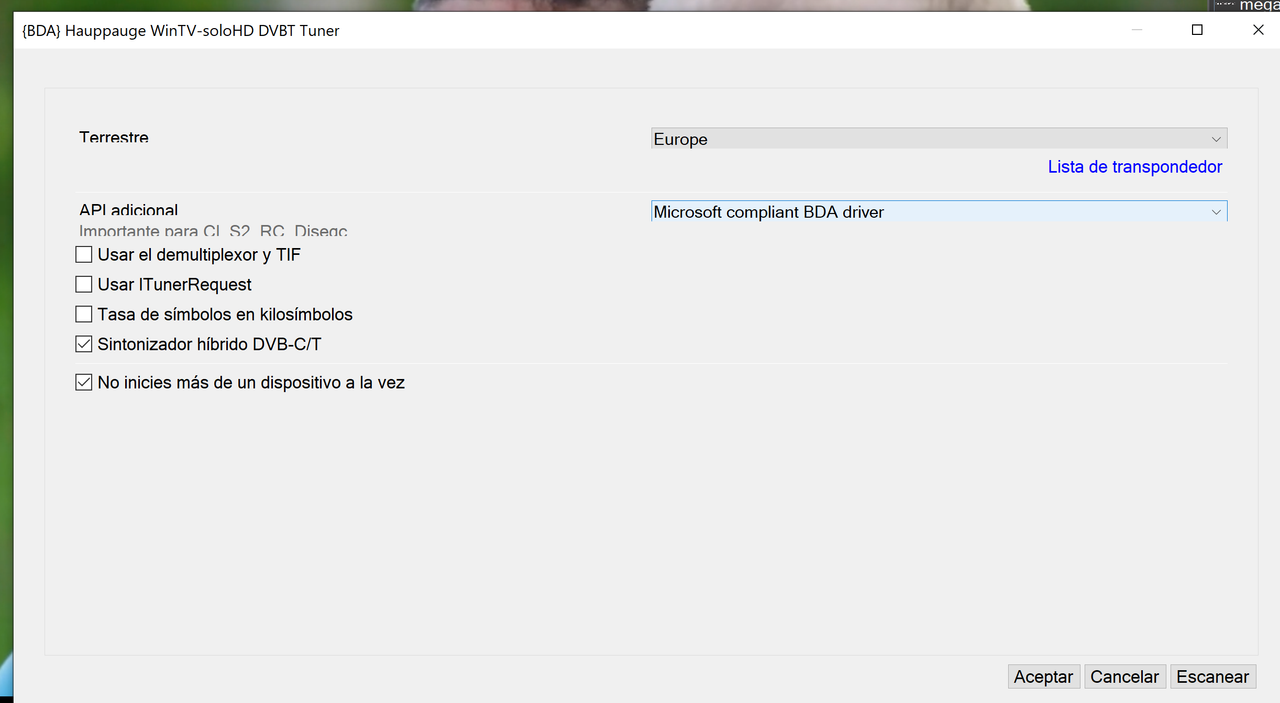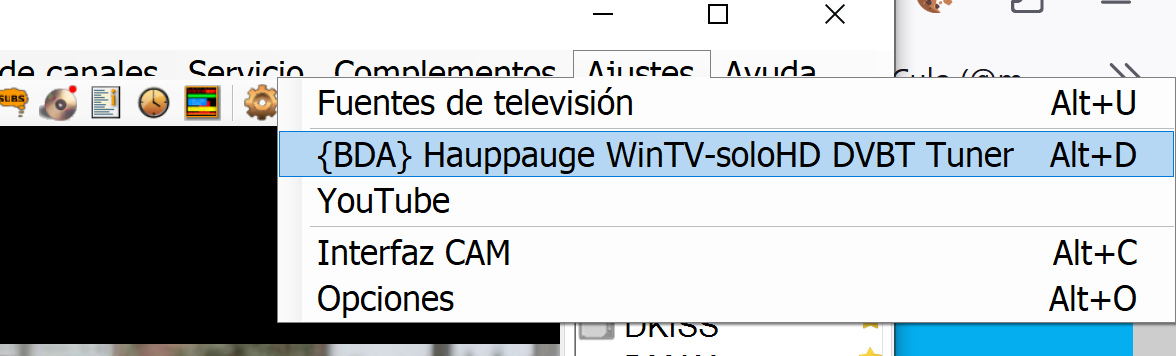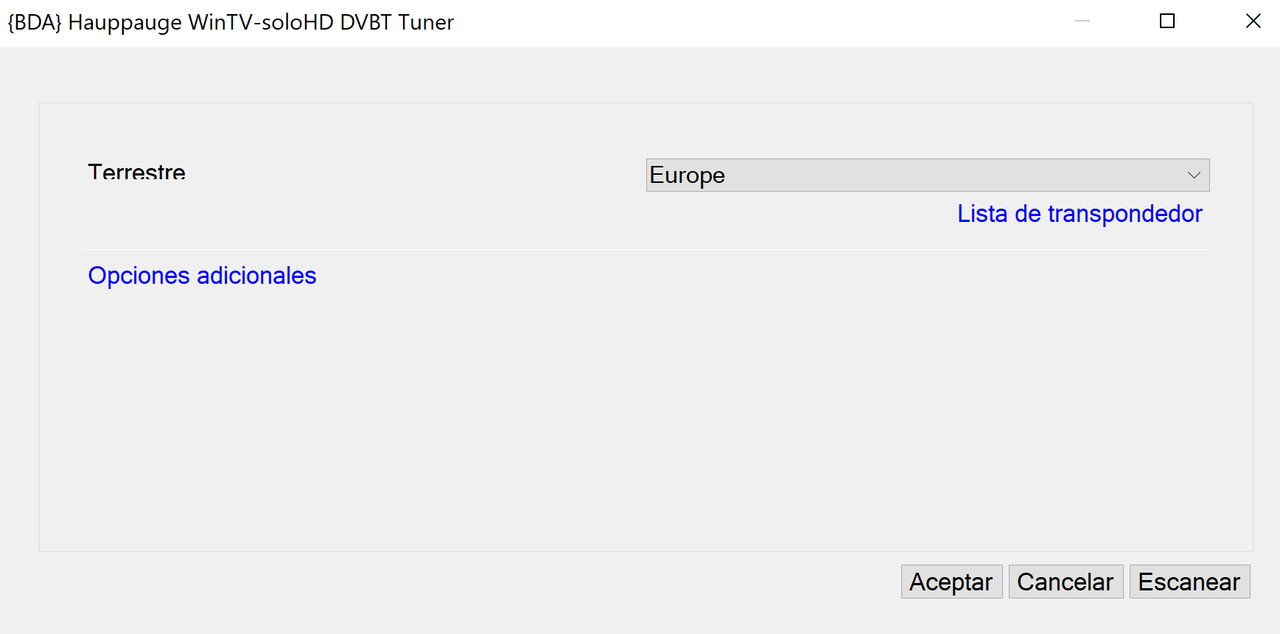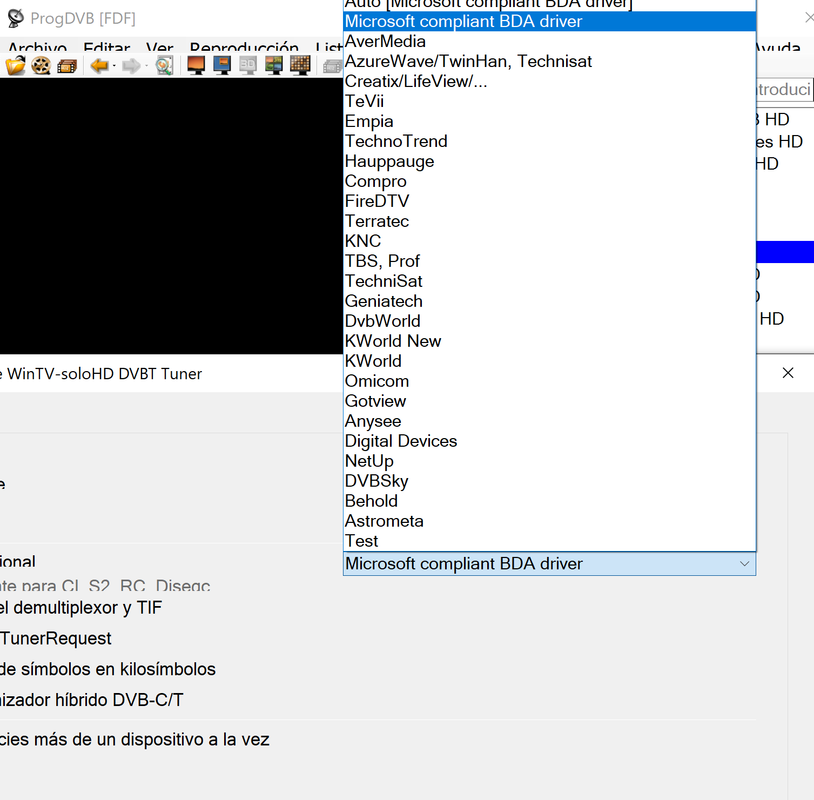Page 1 of 2
Problems with version 7.52.X.
Posted: Sun Sep 10, 2023 8:08 pm
by APerez
The program worked for me with version 7.51.6 and I updated to 7.52.0. Since then it gave errors and problems when closing the program, so I went back to 7.51.6 and it works correctly.
Today I tried 7.52.1 and the same thing happens to me, problems when closing the program, and I'm on 7.51.6 again. I hope I don't have to stay here indefinitely.
Does it happen to anyone else or just me?
16GB RAM
Ryzen 5 3600
Windows 10 Pro 64
NVIDIA RTX 3050
Re: Problems with version 7.52.X.
Posted: Sun Sep 10, 2023 10:28 pm
by kostan
Enable ProgDVB logs and post ProgDVB logs here on the forum.
Re: Problems with version 7.52.X.
Posted: Mon Sep 11, 2023 5:02 am
by Prog
What errors?
Re: Problems with version 7.52.X.
Posted: Mon Sep 11, 2023 9:54 am
by APerez
Well, it only gave me an error once, but what happens is that since I press the X to close the program until it closes now, there is a delay of about 5-7 seconds, showing "not responding" in the error bar. title (and if I click it crashes)
It also takes me a while to start up, from running to starting to watch TV, but I've gotten used to it, but the delay when closing is new.
I have installed version 7.52.1 and have enabled detailed logs.
https://www.mediafire.com/file/vylmlhos ... s.zip/file
Re: Problems with version 7.52.X.
Posted: Mon Sep 11, 2023 5:42 pm
by Prog
At first try select correct mode in Settings->TV sources->[bda name]. For example Microsoft mode.
Re: Problems with version 7.52.X.
Posted: Mon Sep 11, 2023 10:11 pm
by APerez
I think you mean this setting, right?
With that previous configuration I have tried starting and closing the program twice with each version and these are the times needed:
1 - From when I run it until the first TV image appears
2 - From when I press the X to close until the window disappears
With version 7.51.6:
1. Open: 31'' - 32''
2. Close: 10'' - 10''
With version 7.52.1:
1. Open: 32'' - 32''
2. Close: 0.50'' - 0.70''
As you can see, the difference when closing is large, about 20 times more.
Another thing is whether it is normal for it to take more than half a minute to start, but I am already used to that.
Re: Problems with version 7.52.X.
Posted: Tue Sep 12, 2023 6:03 am
by Prog
Re: Problems with version 7.52.X.
Posted: Tue Sep 12, 2023 7:14 am
by APerez
Sorry, here is the correct image.
I have tried version 7.52.1a and the same thing still happens, 32 seconds to open and 10 seconds to close.
Re: Problems with version 7.52.X.
Posted: Tue Sep 12, 2023 7:33 am
by Prog
Is it depended from "tif/demux" option on this screen?
Re: Problems with version 7.52.X.
Posted: Thu Sep 14, 2023 4:33 pm
by APerez
Prog wrote:Is it depended from "tif/demux" option on this screen?
I don't understand what you want to ask.
To access that window:
With the option to use demultiplexer and TIF, both activated and deactivated, it works the same way and does not change anything.
Re: Problems with version 7.52.X.
Posted: Fri Sep 15, 2023 7:52 am
by Prog
But are you sure in 7.51.6 with same settings?
ps: Try scan channels again.
Re: Problems with version 7.52.X.
Posted: Fri Sep 15, 2023 9:09 am
by APerez
I have deleted the channel list and rescanned them.
It works the same way.
I always update with the same previous configuration, I'm going to try installing from scratch.
Re: Problems with version 7.52.X.
Posted: Fri Sep 15, 2023 10:47 am
by APerez
Ok, I have cleared the configuration and reinstalled version 7.52.1a.
It takes the same (32 seconds to start and 10 seconds to close).
Maybe it could be because my card has a problem or is that slow, but that does not explain the difference in closing times (from less than 1 second to 10).
By the way, while doing these tests I realized another error. If I close with the X in the upper right corner, it closes, but if I right click on the video and select Exit, even if I answer that I do want to close, the confirmation window does not close the program, only closes the confirmation window.
Thanks
Re: Problems with version 7.52.X.
Posted: Fri Sep 15, 2023 1:33 pm
by Prog
That is not card problem if old version good working. You can install both version to different folders for test.
Re: Problems with version 7.52.X.
Posted: Fri Sep 15, 2023 2:31 pm
by APerez
I have installed both versions and I am sending a video so you can see the difference.
Both take about the same time to start, but the second one (7.52.1a) takes much longer to close.
https://drive.google.com/file/d/1FuHUFC ... JpcKpGcfO1